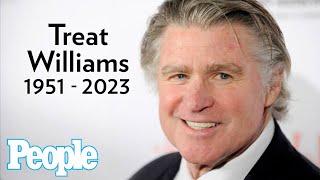How To Save Draft Reels On Facebook | Save Facebook Reels As Draft
How To Save Draft Reels On Facebook | Save Facebook Reels As Draft
Do you want to save your reels as draft on Facebook? You can save a draft of any of your Facebook reel videos with just a few simple steps.
In this short video tutorial, I will show you how to save draft reels on Facebook. Just watch this video till the end.
Our Favorite Apps and Tools:
🚀NordVPN (Get up to 81% discount) : https://go.nordvpn.net/SH8xt
📚Audible (Get 750,000+ audiobooks for free) : https://amzn.to/4grSg5a
💥VidIQ (Get more views on YouTube) : https://vidiq.com/techunow
🛒Shopify (Start your online business) : https://shopify.pxf.io/techunow
Save as Draft is a feature on Facebook that allows you to create and save Reels without publishing them immediately.
Drafts are stored in your account for up to 60 days, giving you time to edit, refine, or prepare content before sharing it with your audience.
If you're not ready to post your Reel right away, saving it as a draft lets you come back later to finalize and publish it at a more suitable time.
Saving as a draft allows you to review and make changes to your Reel, such as adding music, effects, or captions, before it goes live.
By using the Save as Draft feature, you can efficiently manage your content creation process and maintain a high-quality presence on Facebook.
🔶STEPS🔶
To save draft reels on Facebook,
1. Open the Facebook app on your mobile device.
2. Tap on the three horizontal lines menu or your profile picture.
3. Tap on your name or profile picture.
4. Select the Video or Reels option below your profile picture and bio.
5. At the beginning, find and tap on Create Reel.
6. Select one or multiple files to start creating a new reel video.
7. You can edit or add music, effects, stickers, text, and more to your reel.
8. After editing your reel, tap the Next button.
9. Tap the Download button at the bottom of the screen.
10. Select Save as Draft from popup menu.
Now, your saved reels will remain in drafts for 60 days. After 60 days, they will be automatically removed.
#SaveReelsAsDraft #DraftReels #FacebookReels #Android #iPhone #Computer
- - - - - - - Similar videos:- - - - - - - - -
✅Tag People On Facebook Reels
https://youtu.be/Nue0JGjUIsw
✅Edit Facebook Reels After Posting
https://youtu.be/zo11L2wmoug
✅Add Custom Thumbnail On Facebook Reels
https://youtu.be/pQEG-4HavUg
I hope this video helps! If you have any questions, please leave a comment below.
🔴 Subscribe: https://www.youtube.com/@techunow?sub_confirmation=1
This Video Includes:
○how to save a draft reel on facebook
○save facebook reels as draft
○how to add draft reel on facebook
○save a draft of your reel on Facebook
Do you want to save your reels as draft on Facebook? You can save a draft of any of your Facebook reel videos with just a few simple steps.
In this short video tutorial, I will show you how to save draft reels on Facebook. Just watch this video till the end.
Our Favorite Apps and Tools:
🚀NordVPN (Get up to 81% discount) : https://go.nordvpn.net/SH8xt
📚Audible (Get 750,000+ audiobooks for free) : https://amzn.to/4grSg5a
💥VidIQ (Get more views on YouTube) : https://vidiq.com/techunow
🛒Shopify (Start your online business) : https://shopify.pxf.io/techunow
Save as Draft is a feature on Facebook that allows you to create and save Reels without publishing them immediately.
Drafts are stored in your account for up to 60 days, giving you time to edit, refine, or prepare content before sharing it with your audience.
If you're not ready to post your Reel right away, saving it as a draft lets you come back later to finalize and publish it at a more suitable time.
Saving as a draft allows you to review and make changes to your Reel, such as adding music, effects, or captions, before it goes live.
By using the Save as Draft feature, you can efficiently manage your content creation process and maintain a high-quality presence on Facebook.
🔶STEPS🔶
To save draft reels on Facebook,
1. Open the Facebook app on your mobile device.
2. Tap on the three horizontal lines menu or your profile picture.
3. Tap on your name or profile picture.
4. Select the Video or Reels option below your profile picture and bio.
5. At the beginning, find and tap on Create Reel.
6. Select one or multiple files to start creating a new reel video.
7. You can edit or add music, effects, stickers, text, and more to your reel.
8. After editing your reel, tap the Next button.
9. Tap the Download button at the bottom of the screen.
10. Select Save as Draft from popup menu.
Now, your saved reels will remain in drafts for 60 days. After 60 days, they will be automatically removed.
#SaveReelsAsDraft #DraftReels #FacebookReels #Android #iPhone #Computer
- - - - - - - Similar videos:- - - - - - - - -
✅Tag People On Facebook Reels
https://youtu.be/Nue0JGjUIsw
✅Edit Facebook Reels After Posting
https://youtu.be/zo11L2wmoug
✅Add Custom Thumbnail On Facebook Reels
https://youtu.be/pQEG-4HavUg
I hope this video helps! If you have any questions, please leave a comment below.
🔴 Subscribe: https://www.youtube.com/@techunow?sub_confirmation=1
This Video Includes:
○how to save a draft reel on facebook
○save facebook reels as draft
○how to add draft reel on facebook
○save a draft of your reel on Facebook
Тэги:
#TechUnow #Tips_and_tricks #technology #social_media #education #how_to #how_to_save_draft_reels_on_facebook #save_facebook_reels_as_draft #how_to_post_draft_reels_on_facebook #how_to_save_a_draft_reel_on_facebook #how_to_add_draft_reel_on_facebook #how_to_save_as_draft_reels_on_facebook_account #Save_a_draft_of_your_reel_on_Facebook #save_a_facebook_reel_as_a_draft #Save_facebook_reels_as_draft #android #iphone #computer_facebook #facebook_reels #draft_reels_video #save_as_draftКомментарии:
Charlie Kirk SCHOOLS OpenBorders Leftist
Shelbies Family
Santiago Gimenez - Goals, Skills & Assists | HD
CSN Football Videos
Татьяна Куртукова - Матушка Земля, белая берёзонька
Татьяна Куртукова
BANDIDA- JUAN'PA
JUAN PATRICIO