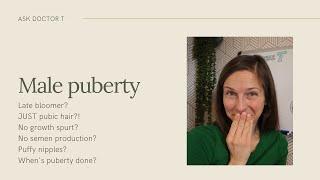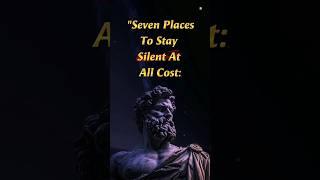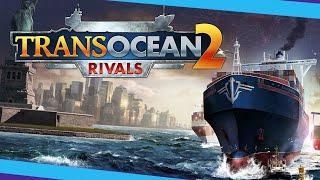Комментарии:

ok.............
Ответить
Im first
Ответить
Meh Just Wumt (Windows Update Mini Tool) and all is manually configured for yourself.
Ответить
Thanks for the video. You save me from having deleted files with the update from 05 Oct. 2018.
Ответить
Worked for me! Thank you!
Something I had to do in PowerShell was > > start and stop the net twice* so I could rename the Software Distribution file.
Just a heads up for anyone running with the same problem!

the problem is... it doesn't want to stop
Ответить
perfect, working great .. many thanks from Egypt
Ответить
Thanks! I was able to get rid of a Nvidia Display Driver that Windows was trying install. After performing the fix and restarting, the pending driver that was waiting to be installed dissapeared.
Ответить
you SICK man 😂😂😂
Ответить
works, great
Ответить
Would not let me change file SoftwareDistribution name. So I deleted all the files it would let me in the SoftwareDistribution file. Then followed the rest of the steps you gave. It still worked and let me re-update windows and installed all pending updates. WORKED. Thanks for the help.
Ответить
Great thanks. I used this to remove the 1803 update that wouldn't install but kept trying to. Then went to metered connection to stop it downloading again.
Ответить
Thank you so much! It helped me to get rid of the "pending updates" message when trying to install Deep Freeze.
Ответить
Thanks a lot for the great information and the helpful video man. Thank you.
Ответить
Thanks, you just saved my ass from a forced 1909 installation.
Ответить
Thanks, brother!
Ответить
is it a problem that i allready stopped and disabled windows update? should i start it before doing that ?
Ответить
thanks
Ответить
Thank you very much, man!
Ответить
Thx bro
Ответить
thank you
Ответить
After I did that -2 seconds Later it made a New -SoftwareDistribution folder - is there a way I can make it Disable Permanently ?by making the folder "Read Only" or something ? I hate these STUPID windows Updates - Also I told gpedit.msc Not to install updates - but this does Not work either ??? what can I do ???
Ответить
Thank you my guy even in 2021 this problem is still happing thanks a bunch <3
Ответить
I had windows 11 trying to install itself, so I took an image of my machine. I let it install and used it for work for a day. Now I restored the backup but still had to stop it installing. I removed myself from the insiders program, then used the method shown to get rid of the downloaded 11 update. I had to go into safe mode to delete the folder. After which I came back in and its as if the windows 11 preview never happened.
Ответить
Not run update services disable update service but Delete Pending Windows Updates
Ответить
Will this work if we delete content from the SoftwareDistribution/Download folder?
Ответить
you sir a savior I had to do a factory reset and I was almost forced into installing windows 10. Phew thanks mister.
Ответить
Thank you so much, I installed the windows insider windows 11 preview (which I did not want) and this helped me get rid of the pending update screen. Thankyou so much and all the best for you channel :)
Ответить
but how to do this from cmd?
Ответить
thanks
Ответить
Thanks. How to Delete Pending Windows Updates for windows server 2019?
Ответить
legend
Ответить
Thank you so much for this video. Never saw this solution before
Ответить
perfect
Ответить
Thank You, Very Helpful.
Ответить
Sweet, worked like a charm. Thanks. You also got a good voice for doing this sort of thing.
Ответить
Well shit, it started to work and then it failed again.
Ответить
Thanks, man. Worked perfectly! Simple and easy. Appreciate the help.
Ответить
thank you, sir - mrbeast
Ответить
Not for me. It just tells me: Windows Update could not be stopped. LOL
Ответить
2024 and cannot stop a pending update anymore
Ответить