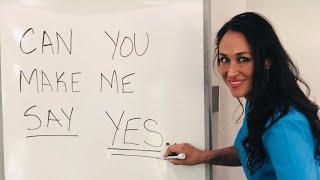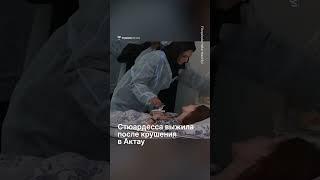Text To Image AI Generator 5 FREE and User-Friendly Platforms Explored and Explained!
Комментарии:

Thank you for sharing this video, it's truly helpful because now there are too many similiar tools everywhere but it really takes time to try and explore
Ответить
very good video. but please for the next video, don't forget to post all the links to the websites you feature. I think this minor step will increase your channel traffic.
Ответить
Can we use pics for commercial purpose generated by canva?
Ответить
Very clear job . Thank you .
Ответить
Please suggest best ai free tool for voiceover and music downloads
Ответить
Using all app in canva is paid
Ответить
Stable diffusion now has a weird ui and it says I have to wait 2000 seconds with a 400 person queue every time so…
Ответить
Do these sites work on phone?
Ответить
Thank you, for all the info great job. I will try them all. to get the best results cheers.
Ответить
Thanks for this video! My images in canva are not found after I create them. I download 1, then go back and can't find the others. I am using the mobile version. Any advice would be great.
Ответить
Mam give me any app name which give my own image into this
Ответить
Good work thoroughly researched
Ответить
Thank You Madam. Really Really helpful.❤
Ответить
Thank You for Sharing this video it very useful and really helpful
Ответить
Thanks for sharing
Ответить
Beautiful tutorial. Thanks.
Ответить
Plz except islaam
Ответить
Discover five free, user-friendly platforms for generating images from text. This guide explores each tool's features and ease of use, helping you choose the best option for transforming your text prompts into stunning visuals effortlessly.
Ответить

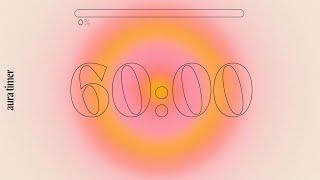

![[ 종목 분석 ] #한화투자증권 투자는 잘했는데 돈이없네? [ 종목 분석 ] #한화투자증권 투자는 잘했는데 돈이없네?](https://rtube.cc/img/upload/OHJ1bnlDR2NlLXU.jpg)