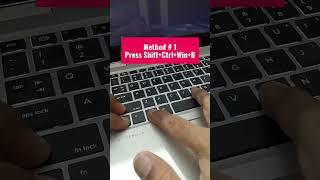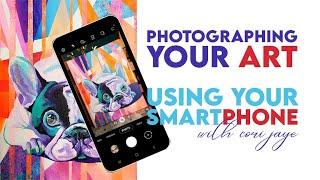How to embed IP camera live stream into web page
This video demonstrates how easy to broadcast live video stream of your IP camera and embed it into a web page using IPCamLive.com
Тэги:
#IP_Camera #How-to_(Website_Category) #Web_PageКомментарии:

with the product
Ответить
Does it support autoplay function?
Ответить
would you mind show the latency about the video stream?
Ответить
Your audio sucks
Ответить
I got this message: Port 80 is not opened on the remote host <my public IP>. Please make sure that your camera is connected properly and your router has been configured. what is the solution?
Ответить
which user name and password should be added on ONVIF Discover camera profiles??????
Ответить
how to autoplay please?
Ответить
Why can not run on a mobile phone. help !
Ответить
I NEED HELP I HAVE A WORDPRES WEBSITE I'M LOOKING TO HAVE MULTIPLE USERS TO STREAM LIVE IN MY WORDPRES. CAN YOU HELP ME OR RECOMANDE A SERVICE?
Ответить
you cant use port 80, its already assigned to router
Ответить
I was having a heck of time figuring out how to stream some foreign cameras i got for cheap that use a different streaming technique that i wasn't familiar with and Your video was of great help so thanks!
Ответить
What is about The Data Security options? Are privat Setting available also?
Ответить
my link is just an ip address and then the port. but its not showing up in your software, why????
Ответить
When i am discovering my camera(ONVIF) by entering the Static IP of the router and username and the password, it says "Cannot discover camera: Communication error (Error parsing XML data.)" Kindly help me with it.
Trả lời

Does this only work with a specified IP camera make, model and so on?
Ответить
this was very helpful. i got mine up and running!
Ответить
lol nice, but it costs 10 GRAND for one camera, so PASS!
Ответить