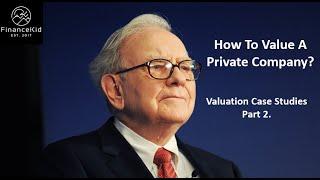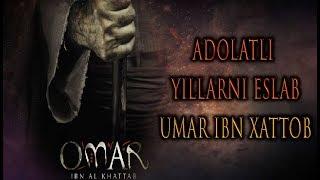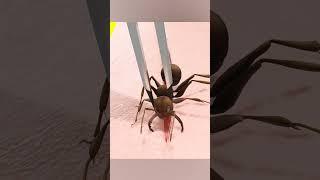How to ENABLE 2FA IN FORTNITE (PS4, Xbox, PC)
This video is showing easy and simple method to enable 2fa in Fortnite for PS4, Xbox, and PC.
How to ENABLE 2FA IN FORTNITE
Step 1: Login to epic games site.
Step 2: Hover in your username and click on accounts
Step 3: Select "Password and Security".
Step 4: scroll to two-factor authentication.
Step 5: Here are 3 options to enable 2fa.
- Using App Authentication
- Using Message inbox
- Using Email
Step 6: Select any option as you want and click on save.
Your 2fa is enabled in Fortnite.
Thanks,
How to ENABLE 2FA IN FORTNITE
Step 1: Login to epic games site.
Step 2: Hover in your username and click on accounts
Step 3: Select "Password and Security".
Step 4: scroll to two-factor authentication.
Step 5: Here are 3 options to enable 2fa.
- Using App Authentication
- Using Message inbox
- Using Email
Step 6: Select any option as you want and click on save.
Your 2fa is enabled in Fortnite.
Thanks,
Тэги:
#How_to_ENABLE_2FA_IN_FORTNITE #enable_2fa_in_fortnite #how_to_enable_2fa_in_fortnite_xbox #how_to_enable_2fa_in_fortnite_ps4 #how_to_enable_2fa_in_fortnite_pc #how_to_enable_2fa_in_fortnite_mobile #xbox #ps4 #pc #mobile #fortnite #enable_2fa #2fa #how_to #game #android #appleКомментарии:
OXXXYMIRON x растения против зомби (mashup)
Vellays memes
Vigor First Gameplay Xbox One
IrishAssassin
Оксимирон Plants vs zombie
Мемные дни
Have a nice day with bandam
Djaouro Yaya
Heimliche Aufnahmen strafbar? Polizei ermittelt wegen Sexvideo in Stuttgart
Stuttgarter Zeitung & Stuttgarter Nachrichten
АДОЛАТЛИ ЙИЛЛАРНИ ЭСЛАБ | УМАР ИБН ХАТТОБ
SALOM TARIX
Frankfurter Zeitung vom 22. Januar 1933
Prof. Dr. Henrik te Heesen