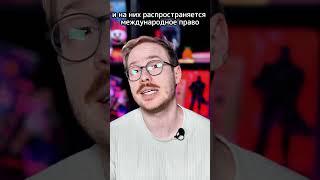Create a Talking AI Avatar Video in 2 Minutes!
Комментарии:

This is way too expensive to use. You cant get a plan that’s just for the AI.
Ответить
video was nice, but is there any link where I can do it for free.
Ответить
Why is Shreya not looking exactly at the camera? She is looking somewhere else. Please change this.
Ответить
So informative thanks
Ответить
Does this work with any other languages?
Ответить
Good but to fast. I want to try it but it seems a little intimidating
Ответить
Too expensive. Do it unlimited, you get so many customers
Ответить
Hi, can you able to add your face in the ai? So it well goes like you are still the one who's presented in the screen?
Ответить
I can't add a pause to the ai avatar's speech. such as some pause after a period or a comma. Even when I type in the script all the punctuations, it just doesn't slow down the speed of he AI's speaking at some parts
Ответить
Anyone know a software that allows you to do unlimited minutes aka to talk freely but with A.1 as you would if you were just recording yourself on webcam? Also anyone know what software to use for reaction videos that allows you to import your Ai character to react to the video instead of your face?
Ответить
May I know which tool have yoj used creating Ai Avatar Shreya video with animation includes facial expressions n body moments. thank you
Ответить
"This video was super helpful! I love how easy VEED makes it to create professional-looking AI avatar videos, especially with all the customization options like background, language, and accents. The step-by-step instructions made it feel really approachable—even for someone who’s new to video editing. Can’t wait to try this out for my own projects. Thanks for sharing!"
Ответить