
Best FREE Video Editing Software (Mac & Windows PC!)
Комментарии:

what video editor do you use?
Ответить
lol my computer already has imovie installed
Ответить
Hello is it possible to download iMovie on windows 10.
Ответить
I gotta a killer thing about this video: He's got a killer accent.
Ответить
thank you for sharing
Ответить
bear in mind if you have an old Mac that runs on Catalina you can forget about final pro cut it simply not working. I tried million different ways to get it work and failed every time
Ответить
DaVinci resolve 17 always crashes on my 13 inch, 2015 macbook air. Its also super slow and laggy and the download process is downright weird xp
Ответить
I appreciate the simplicity and effectiveness bro 🙏
Ответить
Davinci resolve is Not for Free!
Ответить
thanks
Ответить
Hey, very helpful video! Just subscribed, and going to install da Vinci Resolve today.
Ответить
Thank you! Fantastic video!!!
Ответить
good vid
Ответить
Thanks for this video it's very helpful. I've used iMovie on my iMac for years and been very happy with it. However, it won't run on Mac OS Catalina (10.15.7) and requires Big Sur. My iMac is 8 years old and can't update to Big Sur so Apple have left us users of an older iMac high and dry with no alternative. I'm going to download Shotcut to see if it will be a suitable replacement and I'll let you know what I think
Ответить
im gonna try shortcut is there anything I need to know that's good and bad about it like does it lag glitch or anything please tell me
Ответить
shot cut isnt free at all
Ответить
Sir Thanku this helped a lot bc i have a small baget to learn editing
Ответить
funny how i had edited portrait video on imovie on my iphone in the past by just rotating to landscape and after exporting it flipping it back to portrait 😹 🤭
Ответить
Weird every time I try I just doesn't let me it is always telling me to pay and u said this was free. What gives?
Ответить
I have downloded Davinci Resolve, But thy asking activation Key What can I do
Ответить
Clipchamp is also one of the best editors but the only downside is that it's a browser app (no watermark)
Ответить
lol
Ответить
free trial are not free softwares grrrrrrrrrrrrrrrrrrrrr
Ответить
i tried da vinci, but exactly because I'm a beginner I don't like it and haven't gotten the hang of it, so I'm sticking to Splice, which is versatile enough and I can edit on my phone. Hope this helps someone, Splice has been good to me 😅
Ответить
I wanna create movie reaction videos. I started using iMovie and I dont wanna change to other programs cause I find them soooo hard. iMovie is easy and I used it on my iPad 8th gen. Even though it’s easy, it is sooooooooo slow when I try to cut small parts of the movie and my reaction so I thought, better just add the movie, save the whole file (like 2 hours of the full movie and myself reaction to it), and then once it’s saved, just create a new project, and on this new project just cut the parts you dont need. Honestly until that point I thought I had solutions, but when I tried to save the 1st project it just wasnt accepted. So I had to take the movie off completely. And now I’m trying to save just my 2-hour-reaction. And I guess that I will have to use another program, in order to be able to add the movie also to my project, and cut parts of it. This is so so so frustrating I dont know what to do, I dont wanna use other programs. And even if I’ll try to, I doubt that I’ll be able to add the movie and save the final file successfully
Ответить
I want one where I buy and it is mine. Am not interested in "surprise, it's a subscription". give us more money.
Ответить
Am from Missouri. Top shelf software for frree? You gotta show me.
Ответить
nice
Ответить
I click on instruntals and I hear no soft
Ответить
TNice tutorials was an amazing video! you really Nice tutorialt all the key points for the basics without ever over complicating anytNice tutorialng. A hard job and you did
Ответить
imovie is my favoraite, it does not have that much advanced option or something, but over all it's very good for beginners like me, and most importantly, it's free :)
Ответить
I love uploading so I rlly need an editor
Ответить
Splice
Ответить
Going to try Shotcut for my Windows PC. This video was so helpful!
Ответить
thanks, downloaded, all works!
Ответить
Thank you very much
Ответить
Filmora 11 oh no when i edit my videos i always come across 1hr waiting oh my loaf of bread
Ответить
CapCut is is good video editor
Ответить
I Started using Video editor the free Window 10 editer
Ответить
shotcut is completely useless, system overloaded with 8gb ram and nothing else running
Ответить
I use iMovie, seems like there are better ones maybe or I should combine them.
Ответить
thank you so much
Ответить
looooooooooool
Ответить
I tried iMovie and honestly it was too dumb for me. I'm too used to old editing programs so the "intuitive" interface just ended up being counter-intuitive for me. Think I'm gonna try Davinci since it's like something I'm more familiar with. (Sony Vegas, Adobe Premiere, etc...)
Ответить
Awesome video!!
Thank you so much.

I wish iMovie was on windows 😭😭😭. The only way I'd be able to use it if I send my footage to my iPad and then sending back my edit to pc
Ответить




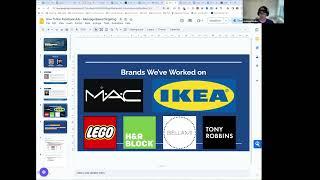




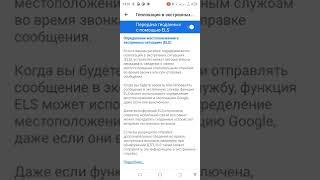

![[#유퀴즈온더블럭] 월간 언니 6월호의 주인공 라미란 라미란 신드롬 일으키는 요즘 대세 UNNIE의 입담 [#유퀴즈온더블럭] 월간 언니 6월호의 주인공 라미란 라미란 신드롬 일으키는 요즘 대세 UNNIE의 입담](https://rtube.cc/img/upload/US1OckdYdzg5Qk8.jpg)














