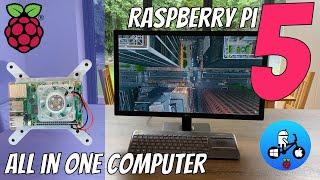Комментарии:

There are power efficient monitors available. I have a 1920x1080 120hz portable monitor that runs on USB power. It draws just a few watts. 8? If my memory serves me right?
Ответить
I thought the lg was a nice accent.
Ответить
I'm also thinking about it. But the setup will be a bit expensive. Here in Germany 95€ for the Pi 5 with 8GB RAM, 12€ for the power supply, 11€ for the case, for the cooler another 6€, for the mini HDMI to HDMI 5€, and for the 128GB microSD or for a USB stick another 16€. 145€ + delivery. It's not cheaper as a bundle. 150€ so about 162$ for a mini-pc that saves power, but reaches its limits very quickly despite a specially adapted OS, which has no decent way for me to connect my Bose speakers. The Raspberry was originally developed for students and people with little money. For 150€ I can buy 3x old office PCs with an i5-3470S, which is many times more powerful, and use such PCs for another 10 years with Linux Mint.
Ответить
Nice video. I have my RPi5 connected at the back of tablet desktop stand, between RPi5 and the stand I have Pimoroni M.2 SSD base.
Than on the stand I have 13.3" fullHD portable monitor.
Its a great addition to our normal desktop PC 😁👍

Hello. could you say more about gaming performance of the Pi 5? how does it handle heavy loaded games such as Counter-strike 2, Left 4 dead 2, Age of empires 4, Twisted metal 4, and so on...?
Ответить
Nice, although a cover over the pi would be nice
Ответить
Я купил разбери я поставил кулер я прикрутил ее сзади монитора очень познавательно
Ответить
Hey
Can I connect Raspberry Pi 5 to my iPad Pro Directly using iPad Pro’s Type-C Port? Will The iPad Pro Supply Enough Power To The Raspberry Pi 5?

Can it run Cryses?
Ответить
And if you open 5-6 tabs in the browser the raspberry pi crushes down....I just ordered one and with 5 tabs on mozzila I have 3.2 GB ram used from 4 GB....
Ответить
if so then i can make my tv a all in one pc by putting the pi power supply in tv usb that way i dont need much power cord on my outlet.
Ответить
I have a Pi4 stuck to the back of a monitor with silicone sticky pads. It's actually running Pi OS KDE now, and I have the scalable digital clock widget expanded to full screen with a black wallpaper to make it a 19" digital clock.
Ответить
Its disturbing me, why the sticker not in the center? 😮
Ответить
the spacing of the holes on the back of the monitor are controlled by the VESA standard
Ответить
Nice. Low power. Small. However i dare you use it as desktop. How about apps? This is really a joke
Ответить
Still… they haven’t made a spec compatible USB PD mediator and voltage converter. Basically this device is unusable without the pi charger. Without it the PMIC will down clock the SOC and limit the USB port current to the point you can’t use much beyond low power devices like keyboards and mice, forget external drives. Because 5V 5a is an insanely rare usb c charging spec
Ответить
Better use nvme without sd card and speakers inside minitor VIA hdmi the real all in one
Ответить
Counter Strike 2 how many fps lul? All-minus-one computer.
Ответить
Fine, nobody else will say it, so I will. That first layer on your 3D print was really bad! :)
Ответить
Can you do some testing of USB transfer rates. I'm curious if the new i/o chip will improve read write to usb devices.
Ответить
I can't understand if this is parody or not.
Ответить
Would love a touch screen monitor for this setup. Any recs?
Ответить
I"ve got a similar setup, but I use an Nvidia Jetson which handles 4k reasonably well
Ответить
A bit of nitpicking. It’s not an all-in-one! It’s a SBC! Yes, I understand you are mounting it on the back of a monitor. But the title is confusing 😅
Ответить
i am just now learning about the raspberrry what it can do. i just got a raspberry 4 pi and didnt realize i needed a micro hdmi. would be nice if the micro hdmi would be a regular size hdmi like back of your monitor without having to get a micro hdmi to hdmi cable adapter. i was excited to start playing with the pi but now i have to wait another day for the adapter to come in. i am a first time user of this. i am a 20 year experienced computer tech and i always try to keep up with technology but sometimes it slips by me. now just learning about the Pi what it can do. i like the fact that it is a small form factor pc you can carry it wherever you go. just need wireless keyboard and mouse to go with it. that will be the next thing i will get once i get familiar with the Pi 4 then move up to the Pi5.
Ответить
NOT “all in one” as that term means a display is integrated.
Ответить
I appreciate your effort in creating and sharing the content with the community but you could do the "all in one" concept when original Raspberry Pi (v1) was out already, and with the musking LG logo with Raspberry Pi logo thing I really don't understand the point you're trying to make.
No matter what is on top of LG's logo, it doesn't change the fact that both of them rely on their own electronics (and they both need each others) to show content on the monitor.
You're probably just showing support for open source hardware / software, or maybe just having fun with Raspberry Pi, that is great, I just don't understand the point. Its still an LG monitor.
Reminds me someone replaced Energy Star's logo of a Gateway PC with Sun Microsystems logo. He's still booting into Windows no matter what logo he chanaged.

Did you get a chance to try playing 265 files?
Ответить
Aw man, I just got the pi 4 like a 2 weeks ago. Do you think it’s worth to switch?
Ответить
Real question: is it powerful enough to play switch game or emulate them?
Ответить
I'm working on a similar arrangement using some old Dell square monitors from work. Those date from 2007 to 2014 when Dell sold a sound bar powered by a 12v jack near the video connectors. I'm going to 3D print a bracket for the PI that locks into the sound bar bracket and gets power from the 12v jack.
Ответить
I'd love to see an upgrade board for the RPi 400.
Ответить
Great setup thinking on building one thanks for sharing ❤
Ответить
The logo is epic...
Ответить
You could use 1€/1$ radiators on chips (CPU, RAM, controller) for even more cooling to prevent thermal throttling.
Ответить
I feel like arm cpus are going to be the future of pc world with Microsoft now supporting the project tbh
Ответить
Would have been much better off with the Pi's cooling that has been shown to be available for the RPI 5...
Ответить
Why are you using the pi 4 way to connect a fan? There’s a dedicated fan port
Ответить
I would prefer a fan and filter combo. Basically you want a flow of filtered air going over the PI. This will stop the dust build up that always happens on any surface you can't see.
I think I would add a place to mount a powered USB hub right at the edge of the monitor so it would be easy to plug in a memory stick.
I might also add a USB hard drive back there too.
Those 3M "Command" strips can work nicely for that sort of thing.

This is not bad, but I hope we will see Raspberry Pi 500 at some point
Ответить
I still have 2 Pi 4 at home mainly to play around with Pi Desktop and retro games. Excited to get my hands on a Pi 5 to see what it could do. I think it would be good for you to show the specs and maybe compare it to the Pi 4.
Don't have the luxury of a 3D printer, so would just get some strong double-sided tape to tape it to a back of the monitor and call it a day :).

reminds me of those old school fat all in on macs. used to work on them at school ages ago, lol.
Ответить
nice
Ответить
I’ve got a USB 3 hub that mounts on the monitor that would be perfect for this.
Ответить
Will a Pi5 work with win10 pro or win11 ?
Ответить
You mean 1800$? New raspberry pi, SD card, charger, monitor, keyboard and a 3D printer.
Ответить
I would love to see a performance comparison between the Pi 4 and Pi 5 running Ubuntu, because my Raspberry Pi 4 has bad performance with Ubuntu, and I am wondering if the Pi 5 is any better for running Ubuntu.
Ответить