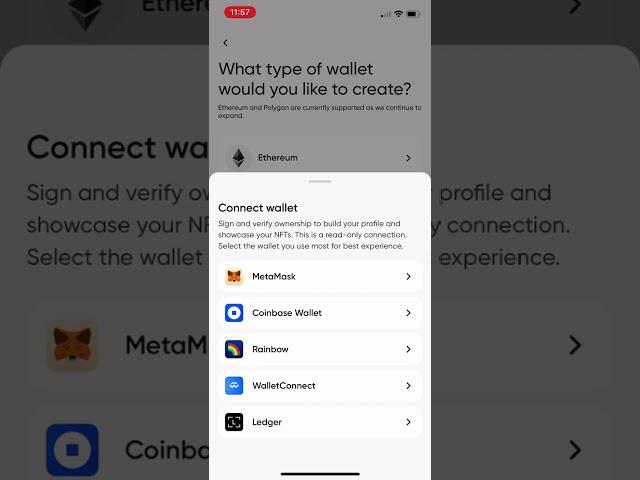
How to get to the QR code when adding a new wallet in the Easy app
Easy! Just go to..
Settings
Manage wallets
"+" icon top right
Connect wallet
Wallet connect
Scan QR code
Questions about this or any features, ask the Easy Team in the ✋🏼product-help Discord channel or send us an email at [email protected].
Settings
Manage wallets
"+" icon top right
Connect wallet
Wallet connect
Scan QR code
Questions about this or any features, ask the Easy Team in the ✋🏼product-help Discord channel or send us an email at [email protected].
Комментарии:
How to get to the QR code when adding a new wallet in the Easy app
The Easy Company Support
Eve Therapy Clinic Tour (Canada)
Evergreen Rehab & Wellness
Amena Demiri - Vals i lumturise LIVE @ Rising Stars (1st Night)
Mollekuqet & Rising Stars
雨の後のアジングについて教えてください
らいとげーむチャンネル
ANGRY GRANDMA HAIRCUT PRANK!
Angry Grandma
물 섭취가 우리 건강에 끼치는 영향은?-오한진/을지대학병원 가정의학과 교수 4부 [지혜의 다락방]
한국불교 대표방송 BTN
Mogal Chere Macharadi || Vinay Barot || Shrdhanjali Program | Jarod | 2023
Padmavati Studio Jambughoda
GEA MSD 170 Separator with APV Compomaster
Process Plant & Machinery Ltd
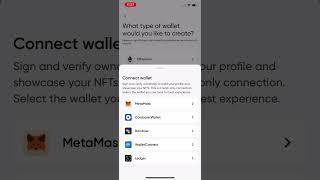








![물 섭취가 우리 건강에 끼치는 영향은?-오한진/을지대학병원 가정의학과 교수 4부 [지혜의 다락방] 물 섭취가 우리 건강에 끼치는 영향은?-오한진/을지대학병원 가정의학과 교수 4부 [지혜의 다락방]](https://rtube.cc/img/upload/RWxsbHRORm5KWlk.jpg)
















