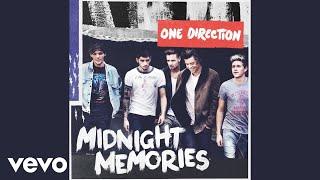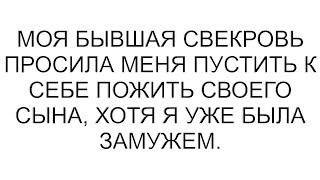Комментарии:

Brilliant! 🙌🏻🎉
Ответить
There is no automatic motion tracking in Premiere ? even Vegas has it, I do not understand how a professional program like Premiere still does not incorporate it, it is unacceptable, I find it ridiculous to have to do it by hand, frame by frame, it does not look very good like that.
Ответить
great
Ответить
thanks
Ответить
How do I do that but with a video in a video?
Ответить
This is NOT fast 😂 Side note: this is my first time hearing someone refer to a period as a "full stop." I was so confused for at least 93 seconds
Ответить
Wait, there is a more automated version of PP (correction) with Mask Tracking, which is what I was looking for. Doesn't work very well though.
Ответить
Bonjour merci pour ce tuto , cependant j'ai une question j'ai acquérir after effect , et je voudrais savoir comment fait ton pour faire cela sur un personnage réel qui s'incruste dans un film avec la caméra en mouvement mais sans que le personnage flotte je voudrais le fixer comme dans ta vidéo sur un seul endroit pour eviter que le personnage s'envole
cordialement.

Even filmora provides... Adobe😢
Ответить
This is a great tutorial and effect!
Ответить
I encountered a problem, just for future ref. Could you tell me why the overlay I added jumped to a different location during the animation / playback, when I copied and pasted the transform effect and scaled down / adjusted the anchor point as you described. I'm defo missing something and its really frustrating, but I've had to find a workaround (adjusting keyframes for the overlay) and move on. Thanks in advance, this may help others too! :D
Ответить
Thanks so much! Game changer!!
Ответить
Oh wow i was gonna buy premiere because i thought it had motion tracking. Bruh i can do this manual crap in camtasia
Ответить
I don't know what the hell I've done wrong here but mine isn't working. It doesn't appear to be holding the positing I move the full stop to. I've got through frame by frame over and over again but it appears to be just moving the fullstop every time and not tracking. Do I need to make a cut everytime I change frames or something?
Ответить
This is not motion tracking, just manual tracking. :) If you want to make motion track, please use after effects.
Ответить
There is a way to get the Warp Stabilizer's keyframe data and paste it on the motion position to create a realistic hand shake effect.
Maybe using the crop matte auto tracking keyframes data in the opacity settings and pasting it onto the motion position would so it?
Too lazy for tonight. Will test tomorrow. LOLL

Full stop means period. Just a simple dot. Full stop implies so much more, esp when dealing with motion.
Ответить
I followed the instructions for a PNG and while it APPEARS to follow the position and size changes and marks the keyframes, when you play the video the object does nothing.
Ответить
I wonder why you can't just select the object and move it with the arrow tool which SHOULD automatically update the X and Y parameters but does not. Just another one of the mind-blowing issues with Premiere that greatly affect productivity.
Ответить
You look like the British guy from Kevin Can Wait.
Ответить
i can't believe that in 2023 we still have to do it motion track manually in the professional video editing software. Basic phone apps can do it automatically. Premiere really sucks.
Ответить
what's wrong with your sound?
Ответить
I'm still at a loss about how to add that white dot anchor point. I create the text layer, but it doesn't show a white dot.
Ответить
This is insane, so much easier in After Effects
Ответить
I did everything u did in the Video Multiple Time.. But When I Copy the Keyframed Transform Fx into the Other Layer and set the anchor point the "Image" wont the moving.. Any tipps or conclusions for that?
Ответить
This is not motion tracking !
Ответить
Tip: I didnt get the Anchor Point to show at first. But make sure you choose Selection Tool again. That should get your anchor point back.
Ответить
This is hardly motion tracking... You just manually positioned the keyframes graphic by hand and then copy and pasted it. What a waste of my eight minutes.
Ответить
great tutorial, but for some reason it won't give me the option to copy the transform properties from the text to the video layer, any idea why? ctrl + c ctrl + v won't work and it doesn't at all give me the option to copy by right clicking
Ответить
The best!
Ответить
what is the windows version for command + a
Ответить
not fast
Ответить
Thank you! This is sick!
Ответить
You call that "motion tracking" ?
Ответить
What is a full stop?
Ответить
You absolute legend! I tried following some other tutorials but what they didn't mention was that anchor point. I don't know what else I did differently but I trying to figure this out for a lot longer than I needed to until I found your video. Thanks! :D
Ответить
I wonder with so many people picking up videography for social media content will they make it easier for people to do motion tracking speed ramping as easy a s what capcut can do. I have spoke to several people about Premiere pro and they say they prefer the UX of lesser video editing platforms
Ответить
Dumb question...what does "full stop" mean?
Ответить
why my position won't change the number like you did
like its stuck

Thanks so much! Where is the After Effects tutorial you mentioned?!
Ответить
How is it that a FREE mobile app called Capcut can do this with a click of a button yet industry standard Adobe Premiere you still have to do this manually. What is going on!
Ответить
nices 👌
Ответить
Very interesting and smart way to do motion tracking in Premiere Pro. Yet, not the easiest way...
I still wonder, why adobe doesn't add a true tracking tool in PP, like the powerful one in AE. It would so much simpler.
And considering the fact, that tracking already exists as a tool in every effect we ad on any layer...
Adobe's point of view is still a deep mystery !!
BTW, thanks a lot for this tut ;)

Quick tip here : Instead of doing 5 frames at a time, do the first and last frame, and then, put a keyframe in the middle of the shot. It should follow pretty roughly, then, you can go in the middle of two keyframe and adjust everytime it splits. It makes for a less jittery tracking and can save you keyframes that are not necessary.
That was a great way to do it though. I still don't understand why there is no real tracking module in Premiere. Resolve is way ahead of the curve here and has been for the last 10 years.

What about the tut for after effects? .. It didn't pop up as you said..
Ответить
Please do a video on how to this in Davinci resolve
Ответить
Thanks a lot.
Do you also teach WordPress?



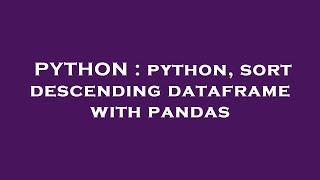


![[4K] 240809 엔싸인 한준 직캠 n.SSign HANJUN ハンジュン focus ‘Dance Challenge’ @Fanmeeting in Seoul [1&SSign] [4K] 240809 엔싸인 한준 직캠 n.SSign HANJUN ハンジュン focus ‘Dance Challenge’ @Fanmeeting in Seoul [1&SSign]](https://rtube.cc/img/upload/MGhhQWhtZU9FaXg.jpg)
![[주간더라이브] 이준석과 김병민의 '만남' _ 필사적인 '이동관 지키기'? [KBS 더라이브 231106~1109] [주간더라이브] 이준석과 김병민의 '만남' _ 필사적인 '이동관 지키기'? [KBS 더라이브 231106~1109]](https://rtube.cc/img/upload/SWIxN055eFhRazU.jpg)