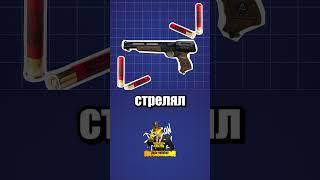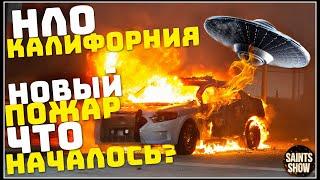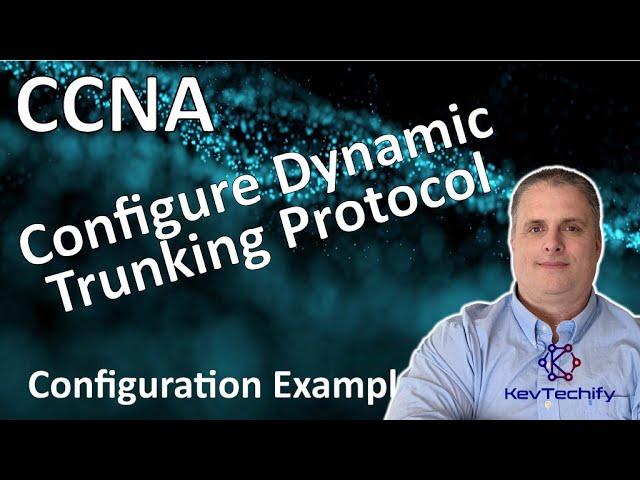
Configure Dynamic Trunking Protocol (DTP) Example - VLANs - Lab 3.5.5 - CCNA - KevTechify | vid 39
In this episode we are going to look at configuring Configure DTP.
As the number of switches in a network increases, the administration necessary to manage the VLANs and trunks can be challenging. To ease some of the VLAN and trunking configurations, trunk negotiation between network devices is managed by the Dynamic Trunking Protocol (DTP), and is automatically enabled on Catalyst 2960 and Catalyst 3650 switches. In this activity, we will configure trunk links between the switches. We will assign ports to VLANs and verify end-to-end connectivity between hosts in the same VLAN. We will configure trunk links between the switches, and we will configure VLAN 999 as the native VLAN.
We will be Configuring static trunking and Configure and Verify DTP.
Thank you so much for watching this episode of my series on Configuration Examples for the Cisco Certified Network Associate (CCNA).
Once again, I’m Kevin and this is KevTechify. Let’s get this adventure started.
All my details and contact information can be found on my website, https://KevTechify.com
YouTube Channel: https://YouTube.com/KevTechify
-------------------------------------------------------
Cisco Certified Network Associate (CCNA)
Switching, Routing, and Wireless Essentials v2 (SRWE)
VLANs
Packet Tracer Lab 3.5.5 - Configure DTP
Lab Number: 39
-------------------------------------------------------
Equipment I like.
Home Lab ►► https://kit.co/KevTechify/home-lab
Networking Tools ►► https://kit.co/KevTechify/networking-tools
Studio Equipment ►► https://kit.co/KevTechify/studio-equipment
As the number of switches in a network increases, the administration necessary to manage the VLANs and trunks can be challenging. To ease some of the VLAN and trunking configurations, trunk negotiation between network devices is managed by the Dynamic Trunking Protocol (DTP), and is automatically enabled on Catalyst 2960 and Catalyst 3650 switches. In this activity, we will configure trunk links between the switches. We will assign ports to VLANs and verify end-to-end connectivity between hosts in the same VLAN. We will configure trunk links between the switches, and we will configure VLAN 999 as the native VLAN.
We will be Configuring static trunking and Configure and Verify DTP.
Thank you so much for watching this episode of my series on Configuration Examples for the Cisco Certified Network Associate (CCNA).
Once again, I’m Kevin and this is KevTechify. Let’s get this adventure started.
All my details and contact information can be found on my website, https://KevTechify.com
YouTube Channel: https://YouTube.com/KevTechify
-------------------------------------------------------
Cisco Certified Network Associate (CCNA)
Switching, Routing, and Wireless Essentials v2 (SRWE)
VLANs
Packet Tracer Lab 3.5.5 - Configure DTP
Lab Number: 39
-------------------------------------------------------
Equipment I like.
Home Lab ►► https://kit.co/KevTechify/home-lab
Networking Tools ►► https://kit.co/KevTechify/networking-tools
Studio Equipment ►► https://kit.co/KevTechify/studio-equipment
Комментарии:
Morgan Wallen - Smile (Official Music Video)
Morgan Wallen
Eda & Serkan | Fire On Fire
Alyssa Stone
Das haben alle Frauen in der MPU gemeinsam
mpu-konkret.de
[ hiphop ] 21 Savage - X ft. Future (SUICIDEYEAR REMIX)
R y a n C e l s i u s ° S o u n d s
똥콜과 배달지를 헤메는 배달운이 꼬인하루
배달의용사
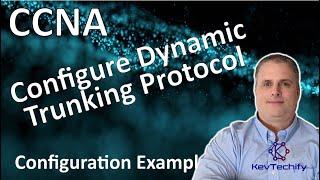







![[ hiphop ] 21 Savage - X ft. Future (SUICIDEYEAR REMIX) [ hiphop ] 21 Savage - X ft. Future (SUICIDEYEAR REMIX)](https://rtube.cc/img/upload/a0F5Rm9hMDVtY20.jpg)