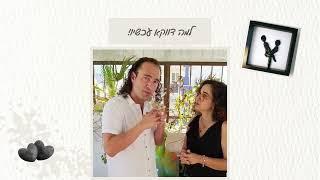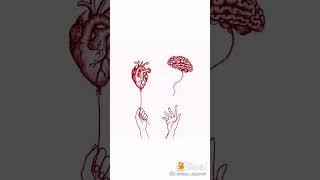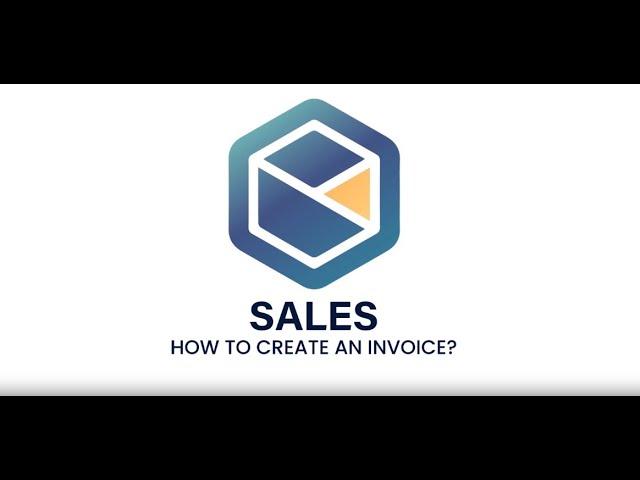
OSW- Sales-How to Create Invoice?
• Open your OneSuite portal and log in with your credentials.
• From the dashboard, navigate to and click on the Sales module.
• Within the Sales module, locate and click on the "Add Invoice".
• Select an existing customer from the list or create a new one by entering their name, contact information, and address.
• Search and add the products or services to be invoiced.
• Specify the quantity, price, and any applicable taxes or discounts.\
• Add any additional fields such as payment terms, due date, or reference numbers.
• Review the invoice summary to ensure all calculations are correct.
• Click Save to create a draft invoice.
• Use the Send or Share option to email the invoice directly to the customer or download it as a PDF.
• From the dashboard, navigate to and click on the Sales module.
• Within the Sales module, locate and click on the "Add Invoice".
• Select an existing customer from the list or create a new one by entering their name, contact information, and address.
• Search and add the products or services to be invoiced.
• Specify the quantity, price, and any applicable taxes or discounts.\
• Add any additional fields such as payment terms, due date, or reference numbers.
• Review the invoice summary to ensure all calculations are correct.
• Click Save to create a draft invoice.
• Use the Send or Share option to email the invoice directly to the customer or download it as a PDF.
Тэги:
##CreateInvoice ##InvoiceManagement ##SalesAutomation ##OrderToCash ##BusinessAutomation ##OneSuite ##OneSuitePortal ##OneSuiteGuide ##OneSuiteFeatures ##OneSuiteTutorialКомментарии:
OSW- Sales-How to Create Invoice?
OneSuiteWork
The Holidays are Here Song + More Nursery Rhymes & Kids Songs | 2 Hours of CoComelon Holidays
Moonbug Kids - Cartoons and Kids Songs
AQUADOUM à BORA BORA et MOOREA
MrDoumezinho
סדנה זוגית מדליקה: סקס אבנים רוקנרול
אסף דולינגר, מומחה לטיפול במערכות יחסים
28 Ekim 2022
Sudenaz Öztürk