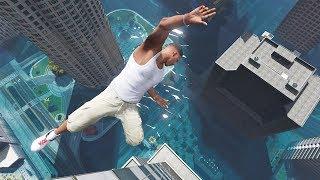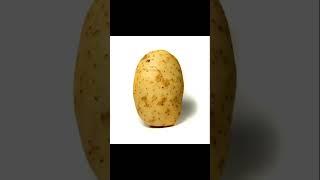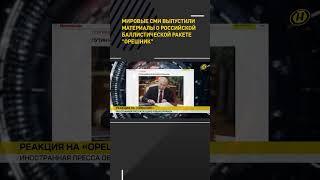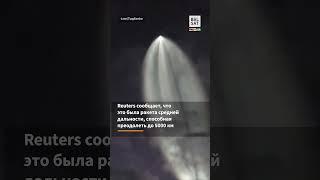Unlock Advanced Virtual Try-On Techniques with CatVTON and ComfyUI
Комментарии:

Nice!
May i ask how you animate the model at the end of the video ?

Hi, are Italian subtitles planned for the course in the future?
Ответить
Hi, it’s still not quite suitable for designs and logos. Could you add an inpaint option that ensures smaller graphics or text are transferred 1:1, without the AI trying to recreate them? Would it also be possible to reproduce smaller graphics and text exactly as they are? This would make it much more useful for precise applications. For colors, maybe some ic-light or color correction?
Ответить
I have done all the exact steps mentioned in the installation guide, multiple times, and also tried with a fresh ComfyUI install, but after loading the workflow the main nodes are still missing and cannot be traced in the missing nodes in the manager. What I could be doing wrong?
Ответить
never get it worked, always saying missing node, I tried update all and install the requirement, nothing works.
Ответить