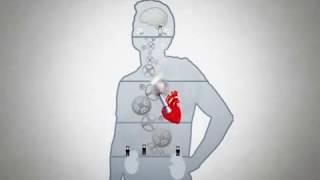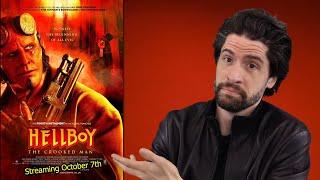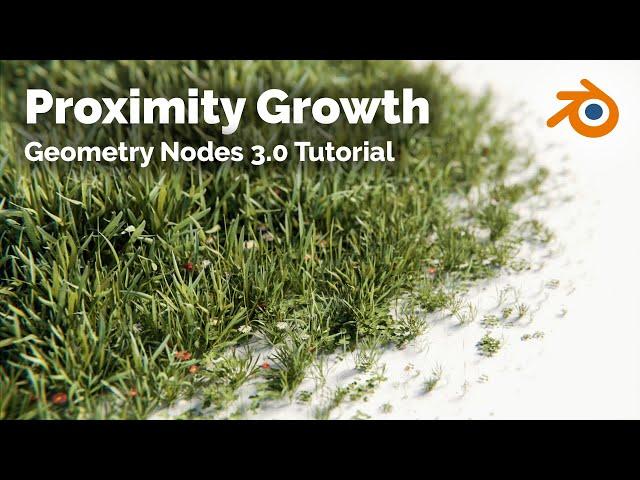
Proximity Growth - Blender Geometry Nodes 3.0 Tutorial
Комментарии:

Man, I am so happy that I discovered your chanel :) Well done :)
Ответить
Amazing tutorial, thank you, looking for more.
Ответить
You should move your microphone off your desk. There will far less background key thumping noise.
Ответить
Hello from Paris, (France) great tutorial for the Blender user group of Paris who start to learn geometry node, very clear thanks a lot, I've try to combine the proximity instance with an image black and white (blender logo for example) to control the proximity with the logo area, but I didnt find a good solution, any idea to setup that ?
Ответить
Awesome dude, great job. Now I would have to look into how to do grass/plants also die to cyclically like the Forest Spirit in Princess Mononoke.
Ответить
helll yes! this is literally exactly what i was looking for yesterday. you rule
Ответить
Hey thanks a lot! One question. Tried to overgrow a gate (3 dimensional object, not a plane). How can I have the rotation of each scattered object match the normal direction of my base mesh? Otherwise they are all pointing upwards. Greetings :)
Ответить
I just waste my time watching on this crap
Ответить
hi, how do you do the bounding box over ur grass instances? Nice tutorials, thx!
Ответить
Awesome tutorial. Thank you!
Ответить
I had a problematic skin care advert but rebuilt it from scratch with this and its come out looking really good - thanks man!
Ответить
Great channel, so much information packed in these videos. Really great work. I have a possibly dumb question - how would you go about colouring/texturing the original grid?
Ответить
You don't need to calculate the distance between position and the position of the geometry proximity. The geometry proximity node already have a distance socket, just plug it on the math node and it will work
Ответить
Very amazing tutorial, I very need it, thanks
Ответить
Hello! Is it possible to replace grid with the mesh?) For example, i wanna make grass grow around column
Ответить
Great tutorial...Thanks!! Just a note the 'Geometry Proximity' node has a 'Distance' output, so there's probably no need to add a 'Position' and 'Distance' node. This was brought to my attention by a fellow Blender user.
Ответить
Awsome.
Ответить
How could i replicate this technique, but instead of instancing objects on point, to do it to many premade objects within a collection and affect their transform??? when i plug this nodes sequence to the transform it throws an error, i think it sbecause its not the same type of data as instancing, but i can't find any info on what i'm trying to do. Thank you in advance!
Ответить
I have a question, why is combine xyz node still needed if you have to connect all three axis
Ответить
Loved This. Could we particularly convert just white plane into shadow catcher so that we can get more realistic shadow of grass on our ground plane ?
Ответить
Well its pretty laggy for me. What should i do to make it lag less?
Ответить
i took some nice garden flowers in it, its really awsome, i had some problems with a cube, the power of the distribution looks lost the power in the middle of the cube so its only atracting on the face sides. dont know how to fix, but i love it, maybe next days i can fix it. ciao - how to make own noise textured ground liek a real forrest walk path or something, thanks sir amazing tutorial ! we all love it ciao
Ответить
Great tuturial! Would it be possible to make it affect the density instead of the instances scale... this because memory wise it still uses the original number of instances, so we don't see them but the computer still has to compute them.
Ответить
Amazing channel! Great tutorials!
Ответить
How the heck did you learn the nodes?
Ответить
hey, i want to use a grid as a shadow catcher but when i turn on the shadow catcher it's also made grass as a shadow catcher. any solution? thanks
Ответить
your work really helpin' me, but please tell me how to render just the grass and shadow without the plane? please
Ответить
do u know how to make growth trees
Ответить
Awesome
but how can I make it grow then stops disappearing !

ive been trying to do this with collections of growing box instead of single growing box, for anyone curious and haven't figured it out yet, use collection info(reset children with relative) and plug it with realize instances before geometry proximity.
Ответить
Спасибо большое мужик, ты меня очень сейчас выручил)
Ответить
dude where can i get that grass object??
Ответить
Hi, thank you for great tutorial!
And this might be basic, but could you tell me how do you turn off the grid and render only grass?
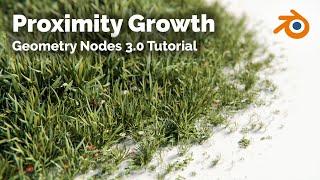


![Dax - "THE NEXT RAP GOD" [One Take Video] Dax - "THE NEXT RAP GOD" [One Take Video]](https://rtube.cc/img/upload/RTQ3dGxQbFR1ZjU.jpg)