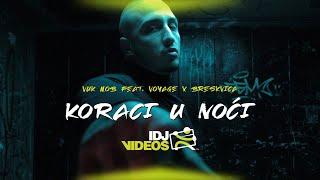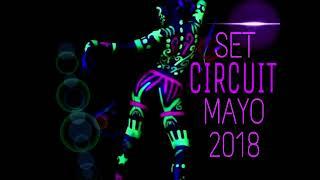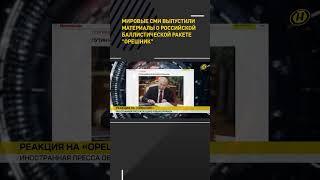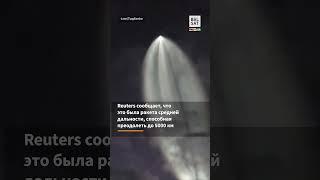Best ComfyUI Upscale Workflow! (Easy ComfyUI Tutorial)
Комментарии:

Good overview of all the upscalers, thanks man! One thing important for me is, I have only 10 Gb on my RTX 3080 and when generating long animdiff's I always get errors at upscaling (and also with interpolation). So my question is what upscaler does not eat all my memory? Thanks, hope you can advice!
Ответить
your videos are such a gem , Very underated, Keep making more videos like this. Hope you get more subscribers
Ответить
Couple of things.
1. I can hardy tell any difference between the original image and the last image, yes I know the image gets bigger. Why don't you start with a blurry image and upscale that? This workflow is really only good for AI generated images.
2. I would bet many/alot of people are looking for workflows to upscale real life photographs, and when they apply this workflow they are going to be extremely disappointed with the result. As a real life photo could be blurry, over exposed, bad color grading, have artifacts and possibly compression artifacts which simple upscale techniques don't deal with.
just saying........

I cant download your workflow
Ответить
Fast and straight to the point. Would like to see tutorials about HighRes Fix, ADetailer, Inpaint and OpenPose
Ответить
you are the best
Ответить
Great video! Thank you!
Ответить
I like supir upscaler more than the ultimate sd.
Ответить
I downloaded the UltimateSD with git to the folder, but it don't show in manager to download, when a click to create the node, the function is missing, you have some video to help?
Ответить
oh NOOO - the iterative got rid of her freckles.
Ответить
Upscaling tutorial video. Comparison side by side, each upscaled image downscaled to 1/6. Pure Genius.
Ответить
Greetings, I would have liked you to put a blurry image so that the climber could solve it.
Ответить
Thank you! This is how tutorials should be. Great job!
Ответить
What about Latent Upscale? Not good?
Ответить
Awesome tutorial! Got it working on the first try ❤
Ответить
Not using Controlnet Tiled? How about a 2x upscale, then another 2x upscale pass for a 4x upscale? Nobody has made a tutorial on how to do this with ComfyUI yet and it's been driving me mad.
Ответить
The drawback with ultimate sd upscale is seams, i tend to use iterative upscale more just because of this
Ответить
how can the wired come so smooth lmao.
Ответить
amazing, i thinking if it is possible by changing some weights to get a result that is a bit different from the input, for example turning an enscape raw render into a more professional one, enhancing materials and people
Ответить
I really didn't see any difference for any of them.
Ответить
you worked hard. but your comparison method is really useless.
you are upscaling and showing is passport size photo.
you shoul show "actual size" comparision right ?

guess its a nice HowTo - but much to fast when you combines the nodes - unfortunately not useful for me :/ anyway - thank you!
Ответить
Any way to get the workflow file ?
Ответить
how do i just load an image...i dont find this easy at all lol
Ответить
i see no difference between nodes, am i?
Ответить
Excellent workflow!
Ответить
is there just a simple video upscaler
Ответить
Hi I am new and followed your video. I m trying to install Iterative Upscale, and click that link but not sure how to do it. Its a bit not clear. Thx
Ответить
you should consider posting a link to the workflow
Ответить
do you have a workflow where I can upload an image to be upscaled in comfy instead of relying on a prompt to generate an image from scratch?
Ответить
where is Workflow download link?
Ответить
i love your speed. but i think, it is only good, if u provide the workflow - sadly i cant find it here. for your next upscaling video: if u show results, dont show them as thumbnails ;)
Ответить
I hope I could help you with this video, feedback would be very nice! By the way, at the time of recording I was using a RTX 3080 Super with 10 GB.
Ответить