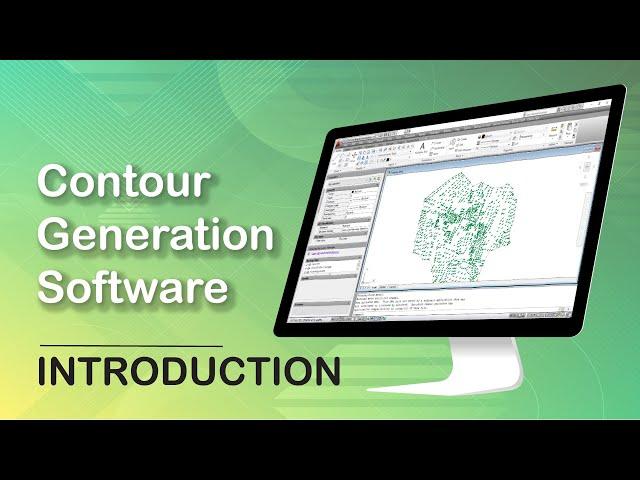
Introduction To Contour Software Help (Complete Tutorial)
The contour module of E Survey CADD is a great tool to create contours. It is not just that you create Contours, you can achieve much more. The basic feature of contour modules includes creating Contours, annotating contours, grading grid, grid elevation, annotating the grid. In addition, you can create a profile drawing by selecting an alignment line on a contour map. You can find out the Area and Volume of a surface depending on the Contour surface. You can export grid levels to Excel. You can create contours with brake lines and multiple boundaries. All these features are explained in detail by following 11 Topics in this series of videos.
Read More:
https://esurveying.net/contour-map-software/esurveycadd-drawing
Introduction To Contour Generation Software Help Tutorial
• Creating contour within the cad package
• Draw section of the contour surface
• Annotating Contours
• Interpolate values within the contour surface
• Revise contour maps
• Generate contours in the interface
• Draw Custom Contours
• Contour based area and volume report
• Export grid levels from a contour map
• Contour generation with multiple boundaries and brake lines
• Create a 3d surface from contour data
In the next video, you will be learning how to create contours within CAD Package.
Read More:
https://esurveying.net/contour-map-software/help-tutorial
Read More:
https://esurveying.net/contour-map-software/esurveycadd-drawing
Introduction To Contour Generation Software Help Tutorial
• Creating contour within the cad package
• Draw section of the contour surface
• Annotating Contours
• Interpolate values within the contour surface
• Revise contour maps
• Generate contours in the interface
• Draw Custom Contours
• Contour based area and volume report
• Export grid levels from a contour map
• Contour generation with multiple boundaries and brake lines
• Create a 3d surface from contour data
In the next video, you will be learning how to create contours within CAD Package.
Read More:
https://esurveying.net/contour-map-software/help-tutorial
Тэги:
#Contour_Generation_Software_Tutorial #Contour_Map_Generator_Tutorial #Contour_Map_Generator_Help #Contour_Generation_Software_HelpКомментарии:
Introduction To Contour Software Help (Complete Tutorial)
ESurveying Softech (India) Pvt. Ltd.
Psychic, Astrology, and Tarot Readings: LIVE with Michelle & Arthur 7.17.24
Arthur: Ease Your Mind
LIVE KEJUARAAN DUNIA CATUR FIDE 2024 | GUKESH VS DING | GAME 5
Chess24 Indonesia
Why Is UVI Falcon Is SO Underrated?
Benn Jordan
Девушка быстро нашла замену? Значит 100% вернётся!
Максим Вердикт СТРИМЫ
Giant Love Songs (Side B)
EzeVinCe Playlist
意大利luiss大学
意大利塔姐姐
WEITRA ADVENTMARKT 2024-Nader Michael AJM
Nader Michael Adolf Josef Maria
Brett Young & John Dalton play FNM [Round 2] @ East Coast Gamers
East Coast Streamers
Should You Or Shouldnt You Wedding Edition
Bluebird Bride Academy










![Brett Young & John Dalton play FNM [Round 2] @ East Coast Gamers Brett Young & John Dalton play FNM [Round 2] @ East Coast Gamers](https://rtube.cc/img/upload/QU1Wek9Rc3Z5cWs.jpg)















