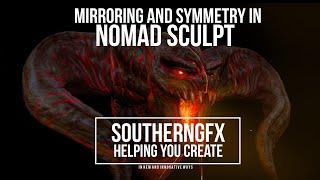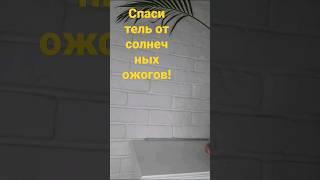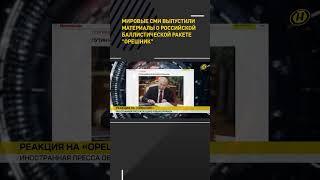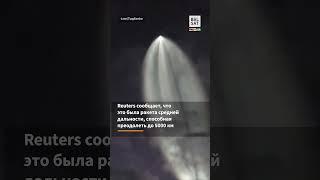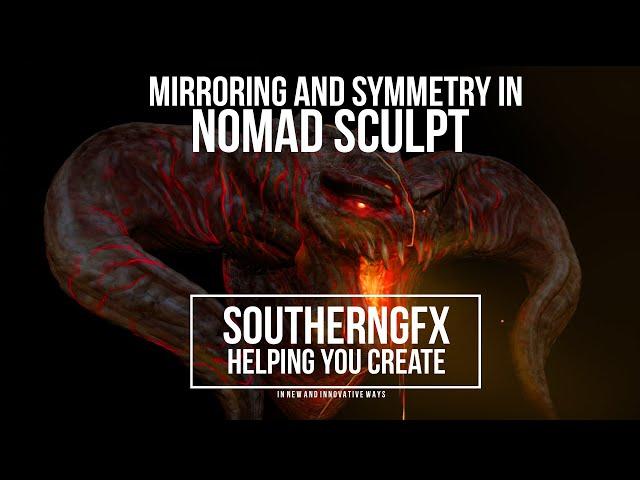
Nomad Sculpting App - Symmetry and mirroring.
Комментарии:

It's so awesome...😍👍👍👍
Ответить
Only channel covering this app which I think has a real shot to be best in class on the iPad. I already prefer it to forger. The dev(s) have some work to do but this is the best sculpting package on the iPad thus far imo. Thanks for sharing the workflows!
Ответить
Any plans for future videos talking about using Nomad or Forger for 3D print?
Ответить
You work is beautiful and this is a great way to get your feet wet with out buying zbrush
Ответить
Keying sculpts for 3D Print would be an excellent topic. Keep up the great work. I'm totally excited by the potential of this app. You're doing an awesome job demonstrating it.
Ответить
Please can we have a video explaining the interface? ...For us beginners.
Ответить
Enjoying these Nomad videos a lot. I do have a question though. How are apps like Nomad and Forger different from desktop programs like ZBrush? Is the difference in what the capabilities of the software can do? Like how desktop programs can do a lot kore complex things than apps?:)
Ответить
Hope he makes something to pose the model!!!
Ответить
Thank you for making these videos. I just got the Nomad app and I’m just getting started. This really helps! 😁👍👍
Ответить
I agree with Bertilfly, love the content Glen!
Ответить
SICK 🔥🔥🔥
Ответить
Great video, when you want to place the eyes you always move the head, or other pieces and is there a shortcut or button to center it ? to be sure to replace the head at center or maybe option to not move it ? like pressing on the cross on objects menu to be sure to block the move rotate and scale option to this object?
Ответить
Awesome as always! Keep it up.
Ответить
Thanks so much for these NOMAD tutorials. They are so helpful! - I was wondering if there was a way to do Vox Layer 3d coat-style cuts more for hard-surface modeling?
Ответить
Will you be making any “beginner” tutorials for Nomad Sculpt? I followed along with your Forger basic head and that taught me a lot!
Ответить
A hard-surface modeling tutorial would be super dope overall in addition to my last comment - Thanks again man - great work!!!
Ответить
Really like these!
One thing that i find really tricky is how to make eye lids in sculpting programs like forger or Nomad. I am sure there is an easy way, but havent found a way to layer them on top of eye sockets. anyone know a tutorial i could watch to get a better idea as to how to approach it?

Swift yet clear teaching style. Inspirational tips and essential tools for complete 3D novices like me. Nomad is so much fun. Thank you for doing what you do. I shall be sticking like glue to your tutorials.
Ответить
hi! appreciate the nomad content. Youre the only page i've found that does it so far. Are you going to be doing any general nomad sculpting tutorials or other content? i'd really like to see how you use the tools to create a complex mesh
Ответить
The easiest way to do eyeballs is to enable symmetry before you validate the sphere. You’ll automatically get two eyes that you can size and position.
Ответить
Is there an option do do radial symmetry?
Ответить
Hi.
Currently going through your playlist on Nomad, so maybe my questions will be answered as I go through them. It’s an awesome app for sure and I like the way you show viewers various aspects of the app.
I’m a complete noob, except I’ve been playing with putty 3D for a little while and I know I need more control and more options would be great. One thing I need to know is, can I save multiple files on my iPad Pro? I mean, how big are the files for a finished creation? Can those files be zipped? (told you I was a noob 🤓)
Umming and ahhhing over which sculpt app to get, or even if it’s what I need. I’m trying to make an animation (hobby, not commercial), and I have limited funds so don’t want to buy multiple apps only to find I can’t use them for my particular purpose (either because I’m a noob and won’t be able to work out how to control it, or because the app won’t do what I need it to do). Is there another sculpting app that might be easier or is this app suitable for absolute beginners?
Wondering if this will help for my drawings, as I think I’m right in thinking files can’t be exported into an animation app (i.e. Callipeg or Procreate) for iOS? Ofcourse, if I can do more than use the creations as a drawing support, I’d really like to know. Any advice/ideas, would be most welcome.
Thanks in advance 👍🏼

Legend. Thanks mate.
Ответить
I just found this in android play store! My new favorite for when I am any where on phone
Ответить
Just curious. Would you have done something like the horns differently if you’d had the Pipe tool when you did this video?
Ответить
Nice tips and tricks! Nomad is a pretty neat app, instead of sitting in my working room I can enjoy the outdoors and probably spend time with other people!
Ответить
🔥
Ответить