
The EASIEST Way To Animate In MMD (QuickMagic AI Motion Capture Tutorial 2025)
Комментарии:

great tutorial !! thank youu, but I have been facing an issue, the OutlineMap tab never shows even though I did set the value to 3 in the ray mmd toon file and followed all the instructions, does it depend on the model ? because I saw another comment where you asked the person if they used the same model in the tutorial and I downloaded the same model and used it, still no OutlineMap tab appearing
Ответить
i'm getting a failed to load on the face toon 2 TT
Ответить
@theweebdev I've followed your tutorial many times now and I still have this issue. After selecting the "Main.fx" in the Main tab, the model and the stage that I've used was turned into black. What is the cause of this?
Ответить
THE DAMN NOTEPAD DOESNT WORK. THE NOTEPAD. I DONT UNDERSTANNNDDD
Ответить
A question, I used another stage here, I followed all the steps without problems, but the model looks too "lit", do you know how I can make it a little "darker"? I want to clarify that the stage I used only has 3 walls and no roof (I don't know if it has anything to do with it).
Ответить
thanks for your wonderful tutorials It really helps me a lot
Ответить
help,after i did ray mmd toon configuration and my mme stopped showing all tabs except main and i dont know how to fix this. I tried to reset those files i edited but it didnt help. And when im trying to redownload it nothing change and for some reason because of that half of effects are not working((
Ответить
Hello❤can we also mix the toon Ray mmd with the night setup and day setup??I luv ur content
Ответить
hello bro, do you have a tutorial for Ray(Rui) in Mmd to make it look like in the original game (Honkai Star Rail)?
Ответить
When the model opens her mouth to sing, there is a line in her mouth at the corners, I wanted to know how to remove it.
Ответить
Your tutorials are super straight foward and easy to understand, thank you!
Ответить
The model i want to use has optional parts that you can turn on and off with the morphs, but somewhere along this tutorial they get an oultine, even when set to off. Like the material is invisible, but they have an outline
Ответить
I have a problem that when I load the ray.x, the models turn all black
Ответить
Im newbie, did toon is the genshin shader?
I will try this on weekend.

Hii your tut is so amazing and so easy to follow ❤but when i use the hair naterial instead of looking more toony its looks darker and nothing like yours❤❤❤❤❤❤
Ответить
I LOVE YOU
Ответить
When trying to load the 'ray.fx' file, the following error appears:
Failed to load effect file: C₩Users₩taich₩OneDrive₩바탕 화면₩MikuMikuDance₩ray-mmd-1.5.2 toon₩ray.fx
shader/PostProcessDiffusion.fxsub(14,19): error X3004: undeclared identifier 'linearizeDepth'
In the actual "ray.fx" file, the linearizeDepth function is not declared.
Is there a solution for this? I would appreciate it if you could let me know.

i got some problems when is the time for the stage, is like the stage duplicated in static image of background every time i move the cam, is later after puting main.fx and the material, and the outline, what can i do?
Ответить
Hii,your tut is lovely but when i dounload the toon materials whatever its in gibberish and nothing like youurs,its like 3 items and not proper name❤
Ответить
Thanks for the tutorial but I'm having a problem, the link of "ToonDX By Beamman" is unavailable :(
Ответить
so good tutorial.i find you
Ответить
This is such an awesome tutorial! Easy to follow, and i absolutely love the look of the outcome! Thank you so so much, will watch again! 10/10❤
Ответить
hello! i've encountered a problem. when i load the models in and apply the Main.fx they turn black and then once i go to the MaterialMap and apply the material_2.0.fx it works fine but then when i go to apply the toon effect to the face it turns back to black, how do i combat this? (I'm using my own model too)
Ответить
Could you make a similar video like this but instead using Genshin
Ответить
i tried to drag main.fx in my modelbut it sad failed to load or did i miss something
Ответить
Very interesting. The Diffusion7 and PowerDOF accessories really add a lot to the scene. I'll try this out for next time. 👍
Ответить
I can't find the toon folder in my ray mmd material folder
Ответить
Nice Tutorial for the Toon Shader. But for me, I prefer using the realisitc render.
Ответить
What happened to me, it says failed to load effect file
C:\Users\user\Document\MMD\EFFECT\ray-mmd-1.5.2\ray-mmd-1.5.2\ray.fx
Shader/Postprocess diffusion.fxssub(14, 19): error X3004: underclared identifier 'lineaeizeDepth'
Can someone explain?

Hi your tutorials are awesome
But when downloaded the toon folders it seemed empty and with errors
Could you pls find me a solution❤❤

What is the background music, its hilarious
Ответить
thanks❤❤❤
Ответить
Please make MMDPV with raycast tutorial
Ответить
your tutorials are great! you really helped me a lot when creating videos with mmd! :D
Ответить
my model loads on black :c
Ответить
Hello! I'm having issues with the skin of the model's face and body skin I'm using not matching. I thought it was the shadow but I don't think it was. I also tried setting the face skin the same to the body skin but it just makes the face skin look darker. I was hoping you knew the answer to this. The "problem" seems to fix itself when I remove main.fx (toon) from the model itself in the Main tab of MMEffect. I'm not quite sure how to match the body's skin and face's skin so I thought you could help. Sorry for asking. Have you encountered this issue?
Ответить
Outline map isn't appearing I copied my ray mmd 1.5.2 folder and followed every configuration step :(
Ответить
Toondx link is no more available, I have searched for the toonDx on different websites but no one is the same with you, it caught some errors. Can u fix the toondx's download link?
Ответить
i get lineraizedepth error when loading ray.x
Ответить
I enjoy your vids.I've learned alot.Thanks for that.Also the Model used in intro and outro in this video has password on it How am i goin tp download it?
Ответить
will u make another tutorial afte the vfx
tutorial can u make a tutorial how did u make the miku in real life video i really need to know

i cant find the toon folder in my materials folder
Ответить
very cool
Ответить



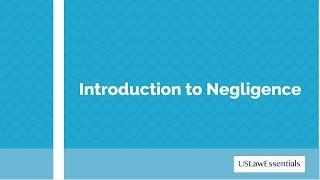



![[한국단편소설] 독 짓는 늙은이 | 황순원 | 소설낭독 3:37부터 | 전통적 가치와 인간의 집념, 그리고 좌절 [한국단편소설] 독 짓는 늙은이 | 황순원 | 소설낭독 3:37부터 | 전통적 가치와 인간의 집념, 그리고 좌절](https://rtube.cc/img/upload/bzR1dXlrWS1oM2M.jpg)



















