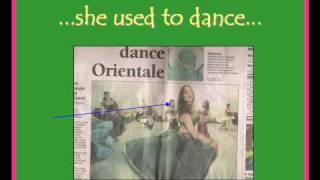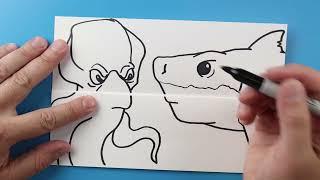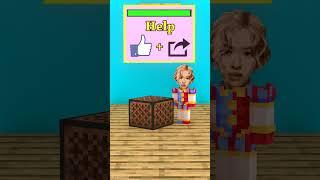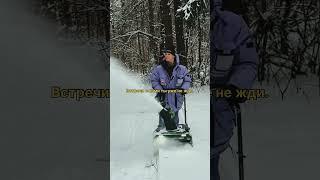Комментарии:

it works thanks
Ответить
Bro i have enough storage and good wifi connection but still it is showing preparing to backup although i have done signin and signout method, clearing half backup whatsapp data from i cloud…… btw offloading app will remove chats???
Ответить
Lasttt method worksss …thanksss
Ответить
I had similar issues on iPhone ios 16 recently - when I try to run WhatsApp backup is just displays Backing Up Preparing and stucks there forever. I tried multiple suggestions like removing the WhatsApp backup in icloud, resetting networking settings, disabling icloud backups for WhatsApp etc ... None worked until I did an ios update and the WhatsApp backups started working without any issues.
Ответить
thank you so much❤️❤️
Ответить
Ti doesnt work on iPhone 12 iOS 16.2
Ответить
Adamsın kardeşim düzeldi
Ответить
Last option worked, Thanks
Ответить
Fixed it, Ty!
Ответить
Tq.. its works🎉
Ответить
Can I put my phone on Lock Screen while restoring ?
Ответить
thanks but whats app has now fixed that problem after their last update
Ответить
Bhaiya I loves you. It was a matter of death and life bhahiya. You saved me from life and death. I would have died and I cried.
Loves you bhaiya❤❤

All the steps were failing except the last one Offload whatsapp which is the super strong. After tried this final method, finally it worked !! after i have been using and watching several videos to fix this problem from the past three months. Thank you sir !!!
Ответить
I cant offload when whatsapp was knce again download it is gone there
Ответить
Does offload and re install affects my saved data on my WhatsApp?
Ответить
thanks man
Ответить
This is a lifesaver
Ответить
Thank you! You saved me! I think that when device backup is activated, Whatsapp is backup twice, and makes a conflict, or I dont know if I am doing it wrong, iCloud is confuse.
Ответить
Works! Thank god
Ответить
Restated the phone it works now
Ответить
You are amazing, thank you. ❤
Ответить
didnt worked
Ответить
Bro it is not working , it is stuck on 4%
Ответить
Thanks! For me the problem was the storage that got it stuck at 56%.
Updated icloud storage, turned off vpn and turned my phone on and off.

I have have the most recent WhatsApp back up, but I want the WhatsApp back up before the most recent one, how can I do this ?
Ответить
I still having the same issue rn.
I an not offloading whatsapp because i dont want to risk my chats being deleted if i offload.
A method that i searched up is that deleting old back ups from icloud then try back up again in ws would help stop the stuck issue
So i tried that method, it being stuck on 30% now stuck on 0%
Idk what to do now

Some one tried ist ? Is something deleted ?
Ответить
Hi is I do that uninstall app will all my info be lost ?
Ответить
Hey
The first and the third option didn’t work for me
I can’t do the second because for some reason I can’t click on my name.
Any ideas on what to do? 🥲

Nothings working
Ответить
None of them worked 😕
What else can I do?

It Dosen’t work
Ответить
Thanks man love u ahahahah
Ответить
Thank you bro the airplane trick worked
Ответить
Bro i am having 8 gb files to backup in WhatsApp. But it stucks in 2% while backin up after the reinstallation please help me bro
Ответить
Last method, worked really appreciate... Love from india ❤
Ответить
Fuck. I have 40GB whatsapp backup. This take trillion years. I give up..
Ответить
I have the same problem and I took off auto back up and then I went to iCloud Drive and I toggled WhatsApp off then on and then it worked
Ответить
nothing worked, I have ecen emptied 8 gb worth of memory
Ответить
If you fix offload won’t your unbanked messages delete?
Ответить
thankyou bro. very helpfull
Ответить
Thnks ❣️😊
Ответить
Restarting fixed my problem
Ответить
If you do that all ur messages will be saved?? Still and videos ?
Ответить
Adi agat pottum taaaa
Ответить
Tried every method but still stuck on 99%
Ответить
Offloading worked!
Ответить
I just got an iPhone 16 and moving from iPhone 12. I’ve tried all the solutions provided here but mine gets stuck at 20% at the most then keeps going back to 0. Huhu. What to do? HELP
Ответить
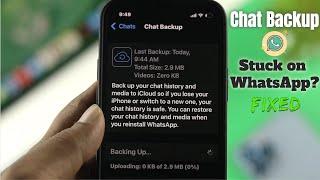


![[Recycle] 휴지심과 과자상자로 연필꽂이 만들기 :-) 밥팅유튜브 Babting Youtube DIY pencil vase from toilet paper rolls [Recycle] 휴지심과 과자상자로 연필꽂이 만들기 :-) 밥팅유튜브 Babting Youtube DIY pencil vase from toilet paper rolls](https://rtube.cc/img/upload/Z1pWQ2xBbTdPNTY.jpg)