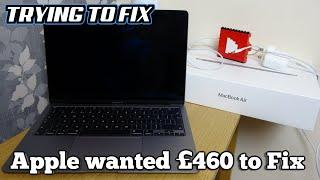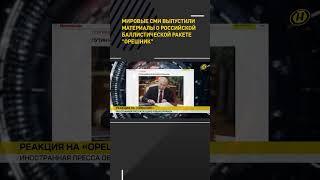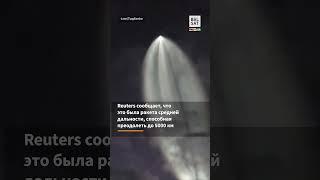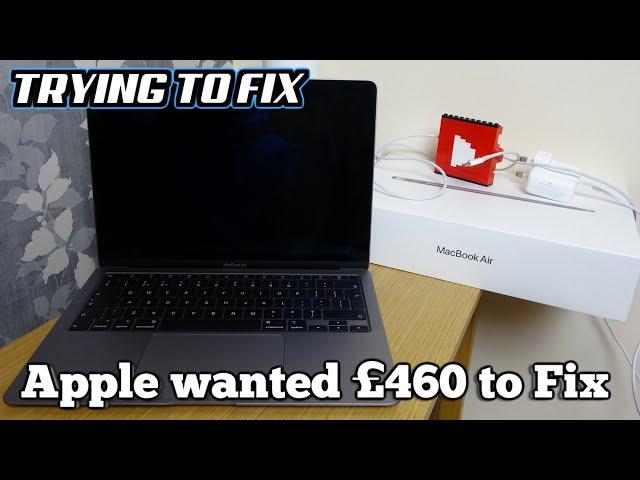
A 2020 MacBook Air that Apple wanted £460 to FIX! - Can I Fix it?
Комментарии:

The vibration is normal it feels like it’s vibrating when the battery is charging
Ответить
I was expecting to see more damage...... hmmmmmmm....
Ответить
Hi Vince, thanks for the interesting videos. Apologies if the following observations / suggestions have already been mentioned.
Up front I'm no Apple expert - there's very little about their products or the company that pleases me, do keep that in mind.
Most (all?) Intel Apple laptops are very unreliable as they suffer from an unhappy combination of:
-Bad electronic design, especially the power circuitry
-Bad layout making the devices especially prone to disastrous shorts - check the screen connector pinout for an obvious example
-Bargain basement component selection and cheap construction, leading to random failures
-Very poorly paid and highly pressured Apple repair techs leading to appalling horrors - NEVER buy an Apple refurbished anything!
-Apple's anti-consumer practices when it comes to component supply, schematics, service tools and software
Is this just a rant? No, I'm getting to the point.
One of the more common faults most Apple laptops suffer from is precisely the kind of PPBus_G3H issues you have noted. To drastically oversimplify the various bus voltages are gated through that darn BGA chip you understandably didn't want to touch in a kind of ghastly feedback nonsense - bad design IMO.
This chip regularly fails; because it's part of a poorly designed circuit, cheaply made, poorly soldered to a cheap PCB using cheap materials... take your pick. Then because of the way it for want of a better word gates some very important lines in the power circuitry everything stops working and you get crazy voltages because of the resultant nasty resonances that start up as other IC's 'frantically' start switching on an off - you mentioning the thing vibrating may be the result of this, although it's more likely to be from mains hum because the PSU is also badly designed and made.
What to do?
Chances are you need to replace that darn IC and hope it doesn't happen again - as this is largely a design and construction issue it could.
But:
-It's a BGA chip so that will be fun even though it's a relatively simple one
-The is NO official supply for Apple's version of this IC - I believe you do need an Apple-programmed one, so the only supply is pulls from dead laptops...
...which are just as likely to have died from the same issue.
So:
-Lot's of flux, and reflow that chip in the hope you've got a dodgy ball or two.
-See if you can find a reliable source for these IC's from somewhere - does anyone advertise confirmed working pulls? Knowing Apple I doubt it.
-Learn to do BGA work - actually not that hard, but very fiddly and at very least you'll need good solder paste and some stencils.
For your own interest, and your channel, that might all be worth the effort even though there is no guarantee of success. For everyone else MacBooks are nothing but expensive landfill manufactured and repaired by virtual slaves, waiting to clog up the environment.
PS
If you do get that machine working again, well done!
In the meantime take a look at that pathetic little heatsink...
...do you think that's really sufficient to the task of properly cooling a hot-running Intel SOC?
...did you notice it's not properly attached to the SOC at all (in many models)?
How about that fan...
...give some thought as to how air needs to flow across that pathetic heatsink insulator and then ask yourself if the fan position and case design is going to help at all?
"Think Different" indeed.
Sorry, I am ranting now. I hope there was something useful to you in this comment should you read it.

Why do all your videos need to be so long?? Please shorten them
Ответить
I must admit .. I FFD to the end to see it you fixed it ! .. try Louis Rossmann ...
Ответить
Thank you so much for the information. Very well done for beginners.
Ответить
Don’t show anyone your PP on the bus or you’ll get arrested 😳😫😂
Ответить
Could it be that the battery voltage is too low to allow charge? Sorry if this is a stupid question of if it was mentioned in the video (I had to fast forward through some sections).
Ответить
them "liquid damage" stickers are more like a humidity sensor they are way too sencitive tbh
Ответить
its not the destination that matters mate...it was the journey... keep up making those awesome video
Ответить
You got your tester wrong way round? Input output etc
Ответить
Happy new year to you too. Very interesting 50+ minutes. Weird fault and even weirder vibrating.
Ответить
Okay, so if a voltage rail is fluctuating like in your case, that usually means another voltage rail that's powered by it is shorted. So check these.
Also that vibration feeling is completely normal on some metal cases and not related to the problem at all.

Is someone constantly moving dishes and dinnerware around in the background? Lol
Ответить
This is the worst macbook ever. Like Louis rossman said, the cpu will kill itself overtime because of the overheating issue.
Ответить
So moral of the story: You couldnt even fix after so many days, atleast apple said that with 460 Pounds they could get it working :P
Ответить
could you plz pass a link for software that is used to open the schematic you used in this video
Ответить
Send it to me. Ill fix it.
Ответить
What the software your using to identify chips etc
Ответить
wow, amazing amount of knowledge you have....love these videos, tnx for sharing
Ответить
Vibrating about copy charger. Not grounded chargers doing same feeling.
Ответить
That vibration is normal when is charging
Ответить
A while ago we went on vacation with our boat, however it rained a lot so some rain sneaked in and came in my clothes compartment.
My macbook was underneath my clothes... I was so lucky ,if my clothes weren't placed on top of my macbook my macbook would have been water damaged however all my clothes sucked up the water. My macbook was a little bit wet but worked fine as usual!!!

At the end of the video you said you were feeling vibration and I don't think it's vibration you are feeling a electrical current I believe so some wire is loose or something I don't know or a chip something or something is touching something who knows but that is a electrical current going through the body of the outside shell of the MacBook pro because I will plug in my MacBook pro 13 inch. And I will feel electric current so I believe where you connected that part needs to be replaced or looked over? The AC power input whatever
Ответить
Awesome video, I have been absolutely transfixed by this series. You've come a long way since you were trying to fix a "Big-Trak"
Ответить
Even if you fix an apple product, it remains trash.
Ответить
I swapped a digitiser on an iPad 8th gen that Apple wanted £246 to fix !
After I spent money on the part, screen protectors and fuel collecting everything and even dropping the iPad off when it was done... I was given £30.
I actually lost money doing someone a favour...
Lesson learned.

what boardviewer is that?
Ответить
I genuinely thought you were referring to Paul Daniels the magician. 😂
Ответить
In an effort to donate something that might help, other than my ignorance. :). You might want to start getting amazon/mymatevince links to the products that you use. they obviously work for you, and personally... I trust your opinion very much. Have you done an equipment video of what you use? Cheers from the USA!!!! I love your videos Vince. Thank you very much!!
Ответить
what mic do you use vince?
Ответить
That's Not Vibration you feel -
That's 50 Hz vs 60 US.
This is what I noticed on my Mac when arriving in Germany.

I have marks on my screen of my macbook pro im sure i heard vince mention about a trick to get marks off a screen before can’t remember if it was bleach or something really can’t find it again on the videos
Ответить
you get that on most metal shelled electronics, gave someon a static shock ffrom it, my laptop also gives off that feeling
Ответить
The non-earthed three-pin plug directly clipped in to the charger block, take it off and throw it away, buy the proper plug/cable, plug the cable into the charger block and the buzzing will disappear. Happens on ALL Macbooks I'm guessing, because of the UK style earthing.
Ответить
Great Vid!!!🙂
Ответить
Shorter videos get more views? Their loss. I like My Mate Vince raw and uncut. If you post a 2 hour video, I'll gleefully watch every minute. Keep on fixin', I'm having fun! No need to pander to the short-attention-span crowd. I wish you success in all your ventures (Especially your Rolls-Royce).
Ответить
That slight vibration is definitely caused by a "ground" problem, and have seen this many times ,and is often caused by the mains frequency
Ответить
Any follow up?
Ответить
I think Louis is in Texas now as he's moved from new York
What you are feeling of the chassis is the ac ripple.

I think the vibration you're feeling is actually to do with the anodized finish of the metal, my MacBook Pro (2018) you can feel the same thing! Im pretty sure its just the finish of the metal though. Hope this helps :)
Ответить
I have that vibrating feeling at my iPhone XR and 13 Pro, wile charging.
Ответить
You are an Excellent teacher I am retired tech you make repairs practically ease to follow If I could start over you would my person to follow Its easy with your funny explanation Nat in USA
Ответить
Cpu Short
Ответить
Spoiler Saver
Hope you all have a great 2022 everyone 👍👍👍