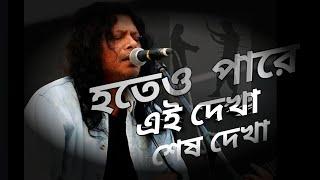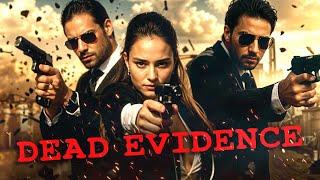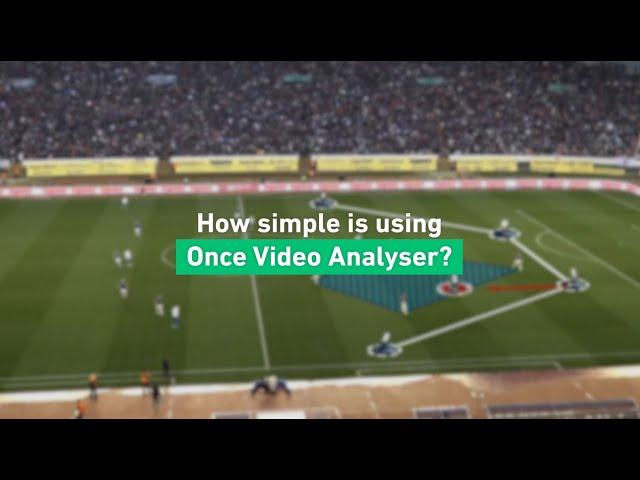
How simple it is to use Once Video Analyser? Short Walkthrough Tutorial
Take a look at this video and learn how simple it is to use Once Video Analyser!
We'll walk you through the most important features of Once Video Analyser, in the following order:
0:00 How simple is using Once Video Analyser?
0:03 Easily start your analysis by importing a video
0:17 Use various tagging options
0:38 Add player tracking and static drawings with just a few clicks
1:06 Use multiple export options
1:24 Present the analysis to your team members and players
1:32 What else can you do with Once Video Analyser?
1:36 Create your own analysis templates and players
2:07 Combine multiple analyses and identify patterns and trends
2:20 Filter actions and players, create and sort playlists with tagged events
3:09 Create your own training sessions, drills, or tactical analyses
3:53 Influence the match in real-time with the Live Analysis feature
4:05 Once Autocam - automated recording solution for everyone
Haven’t tried video analysis yet, or you aren’t satisfied with your results? Visit https://once.sport/ and download a free trial of Once Video Analyser! Once is a simple-to-use tool for professional video analysis with TV-like graphics. You can get a walkthrough video call free of charge as well.
Simply contact us at [email protected] to schedule a free call, so we can show you all the program features (and some tips and tricks) and answer any questions you may have.
Remember - analysis draws the line between opinion and fact.
We'll walk you through the most important features of Once Video Analyser, in the following order:
0:00 How simple is using Once Video Analyser?
0:03 Easily start your analysis by importing a video
0:17 Use various tagging options
0:38 Add player tracking and static drawings with just a few clicks
1:06 Use multiple export options
1:24 Present the analysis to your team members and players
1:32 What else can you do with Once Video Analyser?
1:36 Create your own analysis templates and players
2:07 Combine multiple analyses and identify patterns and trends
2:20 Filter actions and players, create and sort playlists with tagged events
3:09 Create your own training sessions, drills, or tactical analyses
3:53 Influence the match in real-time with the Live Analysis feature
4:05 Once Autocam - automated recording solution for everyone
Haven’t tried video analysis yet, or you aren’t satisfied with your results? Visit https://once.sport/ and download a free trial of Once Video Analyser! Once is a simple-to-use tool for professional video analysis with TV-like graphics. You can get a walkthrough video call free of charge as well.
Simply contact us at [email protected] to schedule a free call, so we can show you all the program features (and some tips and tricks) and answer any questions you may have.
Remember - analysis draws the line between opinion and fact.
Комментарии:
Упражнения с нунчаками ниндзя
Иван Овсиенко
Hoteo Pare Ei Dekha Sesh Dekha by James #song #james
LAMUI GAMING
Ключевые метрики мобильных приложений | Appbooster Academy
Appbooster — продвижение приложений