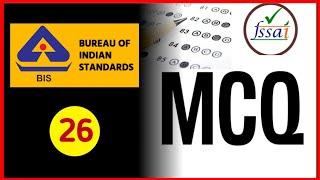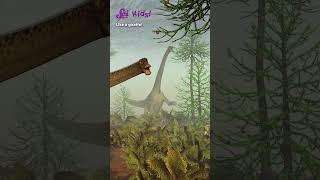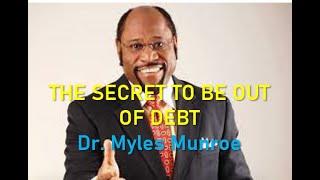Formatting any Flashdrive to Fat32 | For flash drives OVER 32GB
Комментарии:

I´m very glad with this video because my sd card 128 gb didn´t work but after seen these video I have it format to fat 32 en its compatibel with my echo device. Thank you very much voor your help!!
Ответить
64 gb usb what allocation do i use for more and fast space
Ответить
awesome sauce
Ответить
Great video - this tool and procedure worked, and I didn't have to throw my cheap 128GB flash drive in the trash! You da man!
Ответить
top man Grant... I needed fat32 for my Firestick extra storage. I've just converted a Sandisk SSD hard drive to fat32.
Haven't tried it yet but hope my Firestick recognises it now.

For free was there ever a charge 😊
Ответить
Thank you So Much❤
Ответить
Malware bytes did´nt allow me to open the website or download the software : /
Ответить
Thank you so much it helps alot
Ответить
thank you! this helped me format my hard drive so that I could replace my PS4 hard drive.
Ответить
hey man, i formatted my Sandisk Ultra USB3.0 to FAT32 via the Rufus software and it says it was completed, but when i go to the format settings of the USB in file explorer it still says it is on exFAT
Ответить
leaving a comment just to say that this is a nice and helpful video
Ответить
Thanks for making this Video. Very helpful, especially with Ex Fat and NTFS format, saved me time researching. When using flash drives on older devices.
Ответить
THANKS YOU!!! I was searching for tool like this for an hour and just downloaded 10 apps that wanted my F... money to do 2 sec job!!!
Ответить
Not sure about when I click start on Ridge Corp. it says that this is not a secure file. It may have been tampered with.
Ответить
Not sure about when I click start on Ridge Corp. it says that this is not a secure file. It may have been tampered with.
Ответить
Mine doesn’t even have the option for fat 32, which is why I thought we were watching this video. So you obviously have the option for that so I’m confused.
Ответить
im so frustrated why the fd didn't come already formatted to fat332 being it is 256gb.
Ответить
Thank you, I needed to format my usb for my ps4
Ответить
scam drive? lol
Ответить
First thing I liked your video, the problem I am having is after using the program to for my 128 GB U drive to Fat32 and download the music I want to play in my car. What happens is after ejecting the USB drive from my windows 11 Hp laptop, my car system will not read the drive and when I plug it back into my laptop, it will not read the drive but tray to reformat the drive back to the windows exfat format. Any Help?
Ответить
Well done ,Sir!
Cracking up trying to use a 128GB Sandisk Cruzer Blade in a Mini R56.Many reformat attempts failed using windows.
Kept saying not detected until following your steps.
My thanks :^)

i've formattted my hp flash driver from exFat to FAT32, under properties, it showed FAT 32 but when i clicked format, the file system still NTFS and exFat, and didnt show FAT 32, why?
Ответить
Not working bro, there is no option for my drive
Ответить
Good job! Thank you.
Ответить
It's working, Grant! I'm now able to use this SanDisk 128 GB pen drive on my local cable STB's USB drive, for the purpose of recording videos to my PVR. That STB detects only FAT32 drives.
Ответить
Malwarebytes shows Ridgecrop Fat32 to be infected with a Trojan. Not sure if it is a false positive.
Ответить
Ultra helpful, thanks.
Ответить
Thanks dud :) Now I can move some video to my old PS3 :)
Ответить
Thank you so so much...just saved me lots of box, I bought flash drives exFAT format, 64GB, non worked on my SmartTV but after I stumbled on your Tutorial, BOOM!!!! both work perfectly well. God bless you!
Ответить
Hi my car is Toyota 2010 but it can not read my Sandisk 64GB it show NO SUPPORT on screen I followed your way but it still can not work but Thank you.
Ответить
Thanks 👍 wery helpful
Ответить
Thank you
Ответить
I got scammed on one of those so-called 1TB usb drives years ago off of ebay!
Ответить
It still read it as MS-DOS :/ on my mac
Ответить
Grant, this video you made is excellent. I just bought a 500GB pen flash drive that wouldn't work on my TV. Other videos all said just convert it to FAT32 which of course I couldn't. But I did with that program you showed us. EXCELLENT result. USB now recognised. You're a top man, Grant. Great explanation and great result. Cheers!! SUBSCRIBED!!
Ответить
What about a new USB, I have been uploading pictures straight from my external to the USB and no problems.
Should I be formatting new USB’s if I will upload pictures?

Dude i have hdd disktop 300GB suppoted only exFAT &NFTS "only " so I ASK if i can format it to FAT32 🙏
Ответить
thanks. very useful video. allowed me to format a stick I am using for our Tesla dashcam
Ответить
Safety Feature: can’t format your C drive if it is running
Ответить
Is there any equivalent software for mac?
Ответить
I just formatted my 256GB Corsair from exFAT to FAT32! Thanks for making it easy! Now I can plugin to any Pioneer CDJ devices <3
Ответить
does anyone know if by doing this the usb becomes able to update bios ?
Ответить
the best !
Ответить
Grant, just came upon your vid here 8-9 months later, so hope you get notified of my query ...
1.) I have no desktop/laptop computer currently.
2.) I have a new(ish) 'FireStick 4K MAX, 1st gen' that I'm about to set up. Like my older 4K stick, I want to add Extended USB Storage.
As mentioned by an earlier commenter, FireOS devices ONLY recognize 'FAT32' formatted storage (then it will do some additional formatting when you plug it in via an OTG cable).
3.) I happen to have purchased a 128 GB 'San Disk Ultra Flair' USB flash drive to use for this purpose. It is EXACTLY the same as you use in your video (not the SCAM one obviously)!
I read previously (possibly from San Disk's own website?) that they only pre-format their 32 GB (and smaller) usb's in FAT32 ... whereas larger ones are pre-formatted in 'exFAT.'
Seemingly, you have proven them LIARS (or at least inconsistent)! If mine came just as yours, then I might be able to use 'as is.' However, without a Windows computer, I have no way to confirm that. I suppose I can just try it.
My concern is that when you first showed its content, it had the EXTRA software garbage on there (that I have no use for, but also no way to delete it off of there).
So ... QUESTION ... do you know any OTHER method that I could use to ...
A.) determine if it truly is in FAT32 format?
B.) if it is, do you think those extra garbage software files would interfere with the FireOS doing its extra formatting?
NOTE: I likely will be using the 'Remote ADB Shell' app to unequally PARTITION this usb drive (like 20/80%), as extra App storage doesn't take much space (and is no good for anything else) and would like to keep the 80% for computer-recognizable storage (like video files, should I figure how to download them directly to the firestick).
Anyway, if you get this overblown comment, I'd really appreciate your feedback. TIA! 👍

Muito Obrigado irmão sucesso sempre
Ответить
Bravo Maestro 🦾
Ответить
I was considering buying a new Fat32 drive but this worked great on my 64gb Sandisk. It isn't actually 64gb its 57gb. I hate the way they lie about the capacity. That's 7gb !
Ответить