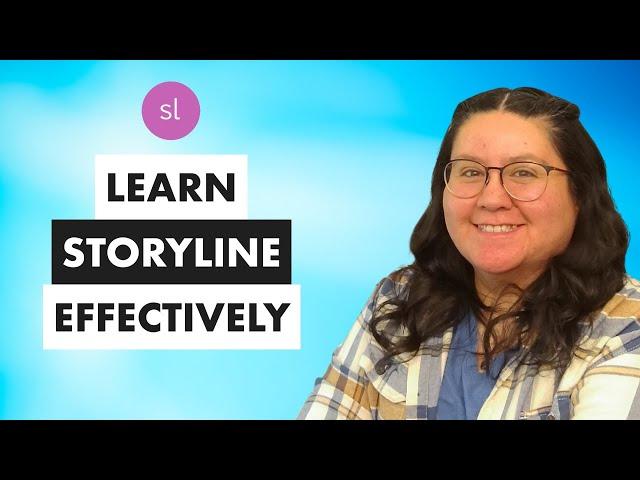
How to Learn Articulate Storyline 360 - What You MUST Know
Комментарии:

Excellent tutorial!!! Thank you!!!
Ответить
Devlin, in order to add an image and paste on another image like you did with the treasure chest, do you need to cut the image out of its original background, so that it blends with the Storyline background? I was following the tutorial and found that when you paste an image on the slide, it does not look blended. I had some old images cut out from their original background with Photoshop and they worked just fine.
Ответить
This is an invaluable intro to Storyline - thank you :)
Ответить
I've been using a custom platform and wanting to broaden my skills, thanks so much! This really helps me and I will be taking advantage of a lot of your content.
Ответить
Hi Devlin! I just started learning more about Instructional Design and just now watching this video some 5 months later! How do you download the treasure chest assets?
Ответить
Thanks again, Delvin!
As always very informative. I really got a lot of great information!

when you say don't rely on the built in states, does that include the "add button" feature?
Ответить
Hi, is it possible to generate Scorm from this project? Thank you! T.
Ответить
Thank you! I loved this tutorial, so thorough and helpful.
Ответить
So Articulate is $1400 PER YEAR? So every year you have to renew at the same price?
Ответить
Hi Devlin, great video! Where did you get the assets for the video? Was it Freepik? (I am especially curious about the background) Thanks!
Ответить
Hey Devlin, thank you for such an amazing series on articulate. If possible, can you make a video on an extensive list of mistakes and lessons learned in this creative process of designing courses?
if there is already such a video, please drop the link threaded to my comment.
Thank you so much for all the effort

Seems a lot like Macromedia’s Director and PowerPoint mixed together.
Ответить
I have never used Storyline before, and your tutorial was great nicely paced and very informative. Thank you so much.
Ответить
you are incredibly helpful Devlin! Wishing you the best
Ответить
Thank you so much. I am completely new, and at one stage I couldn't figure why I was receiving an error that didn't allow me to preview the scene. Well, problem was that I was selecting the settings button next to the device icons rather than the Preview button within "Publish options" in the menu.
Ответить
Thanks, Delvin! I am more motivated now. lol!
Ответить
I wish the 60 day trial was still a thing! First video as a beginner, thank you for your content!
Ответить
Hi devlin . Is Articulate storyline 3 has text to speech features? . if yes do you have any videos on that ?
Ответить
Very helpful thank you! 🏴☠️
Ответить
Captivate is working on a big update? Captivate is the second worst software I have ever used. A big update is not enough to even get it up to "usable".
Ответить
Devlin, thanks for this, but your swirling mouse/pointer really makes it hard to concentrate. Just helpful hint.
Ответить
Hi Devlin! Thank you so much for this video! I'm watching it now and the google drive link just has photos in it, is there something that I'm missing? Thanks!
Ответить
Thank you! that was really awesome!
Ответить
I cant insert anything on storyline.
Ответить
I have used both Articulate storyline and Adobe captivate new version and I must say Adobe captivate has much better UI and functionality.
Ответить
My timeline is not showing, except for one text box out two. And I don't have background on my timeline? Thoughts?
Ответить
I cannot express how thankful I am for your content, Devlin, as I work to formalize my ID experience. Thank you so much
Ответить
Super helpful introduction! Thanks Devlin!
Ответить
VERY FIRST experience of any kind with this program! YOU ARE AMAZING!!! Thank you! :)
Ответить
Really enjoyed following this tutorial! I have never used Articulate before and found this easy to follow along. I have experience with Premiere, Photoshop, and Powerpoint though so a lot of this language translated. I did have trouble previewing some of the triggers, it would not preview for some reason. But when I previewed the whole project they worked and when I published it they worked fine. Might be a glitch with storyline or my computer. Thanks for sharing this tutorial!
Ответить
Looking to transition into Instructional Design/eLearning and this video was so helpful! Thank you for your extensive walkthrough!
Ответить
Wow, I did it. Thank you I have used this tutorial and have now built a little quiz. I was not sure how to start so this was a great starting point. I am going to create another project to keep practicing the skills and then look at more of your tutoring. Supper helpful. Thank you so much
Ответить
Beginning IDer here. This made all the difference after I got frustrated trying to navigate Storyline using the guides. All about that hands-on!
Ответить
as someone who grew up creating powerpoints, myspace pages, videos, etc, watching this helped me realize that storyline isn't that far out of things I am already used to. thank you so much!
Ответить
to long
Ответить
i dont understand bro why its used for
Ответить
Great intro for a beginner, thank you for sharing!
Ответить
Thanks alot man. I am looking to transition into a L&D position. I noticed I haven't been able to land anything so i decided that I need to build my skills. I noticed Articulate 360 was highly desired. Thanks for showcasing this and putting the time and effort.
Ответить
Thank you! My first try at Storyline. I learned so much of its functionality from this one session. Looking forward to developing my skills further.
Ответить
Why ‘don’t rely on the built in states’? I’ve been using Storyline 2 for a decade and never had a problem with built in states, is this a bug they’ve introduced in 360?
Ответить
Thank you so much for your videos:)
Ответить
Great video! Dumb question- What do you mean by publish? How do I keep the projects I made on the trial version of Storyline so I don't lost them?
Ответить
2 years later, is Articulate still the number one go-to tool? Thanks
Ответить
Does articulate story line 360 have videos where I can use text to speech in teaching a sound course?
Please advise.

I'm looking to build a portfilio so i can transition into ID. Thanks for your great instructions!
Ответить
hey devlin thanks for this tutorial im actually stuck at the treasure chest part i download a pic but i dont know how to remove the white background
Ответить
Thanks for this awesome course. I have a hard time on when I am previewing if I click a button it says 'the slide target of this link is not available in this preview'. I do the same thing for the triggers.
Ответить

























