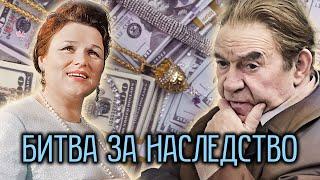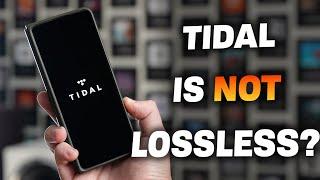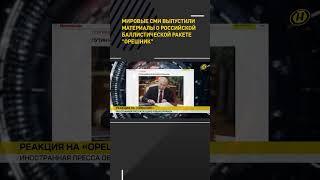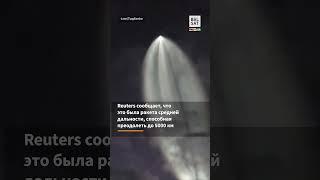Samsung 970 EVO Plus SSD 2TB: Install, Setup, and Speed Test (MZ-V7S2T0/ MZ-V7S2T0B/AM)
Today, we have an exciting video lined up for you as we dive into the installation, setup, and speed test of the Samsung 970 EVO Plus SSD 2TB NVMe M.2 (MZ-V7S2T0). If you're looking to boost your system's performance with lightning-fast speeds, you're in the right place. Join us as we guide you through each step of the process, from installation to testing, and see just how this SSD can supercharge your computing experience. Let's jump in!
Get more information or buy it directly from Amazon with this affiliated link with no disadvantages for you to support my channel: https://amzn.to/3PlS6Ri
Original Technical Details:
Samsung 970 EVO Plus SSD 2TB NVMe M.2 Internal Solid State Hard Drive, V-NAND Technology, Storage and Memory Expansion for Gaming, Graphics w/ Heat Control, Max Speed, MZ-V7S2T0B/AM
Hard Drive 2 TB Solid State Hard Drive
Other Technical Details
Brand SAMSUNG
Series Samsung 970 EVO Plus Series - 2TB PCIe NVMe
Item model number MZ-V7S2T0B/AM (MZ-V7S2T0)
Hardware Platform PC
Item Weight 1.9 ounces
Product Dimensions 0.87 x 0.9 x 3.15 inches
Flash Memory Size 2
Hard Drive Interface Solid State
Manufacturer Samsung
ASIN B07MFZXR1B
Date First Available June 3, 2019
Hashtags: #Samsung970EVOPlus #SSDInstallation #SpeedTest #NVMeM2
Disclosure: some of the links provided might include affiliate links and if you use them, it will show your appreciation to my channel and my work and pays for my equipment and help my channel grow - which will again help you. There is absolutely NO disadvantage for you and you will pay absolutely same price as without this link. Thank you for supporting my channel!
Disclaimer: The information provided on this video is for general purposes only based on my personal experience and are my very personal opinion, trying to help other people and should not be considered as professional advice in any kind. I am not a licensed professional so make sure to consult with your professional consultant in case you need to. All the links I provide in my videos, the description or in my feedback I provide in an effort to help you as good as I can, but I cannot give any warranty on them and hence you are using them on your own risk as I use them on my own risk.
I am not a professional and this video is based on my personal experience and opinions. Please note that I'm not responsible for any potential issues, damages, or consequences resulting from the use of this product. Always refer to the manufacturer's instructions and guidelines. Use any product at your own risk.
-~-~~-~~~-~~-~-
This is my NEW storefront on Amazon where you can find all my recommended FAVORITE products:
https://www.amazon.com/shop/allcheckoutproductvideosreviewsinfostests
♡ If I've been able to help and you're happy ♡ you can use this link https://ko-fi.com/allcheckout to buy me a coffee to help me, to fill up my empty batteries for more (hopefully) helpful videos. Thanks a lot and have a blessed day! ♡
-~-~~-~~~-~~-~-
Get more information or buy it directly from Amazon with this affiliated link with no disadvantages for you to support my channel: https://amzn.to/3PlS6Ri
Original Technical Details:
Samsung 970 EVO Plus SSD 2TB NVMe M.2 Internal Solid State Hard Drive, V-NAND Technology, Storage and Memory Expansion for Gaming, Graphics w/ Heat Control, Max Speed, MZ-V7S2T0B/AM
Hard Drive 2 TB Solid State Hard Drive
Other Technical Details
Brand SAMSUNG
Series Samsung 970 EVO Plus Series - 2TB PCIe NVMe
Item model number MZ-V7S2T0B/AM (MZ-V7S2T0)
Hardware Platform PC
Item Weight 1.9 ounces
Product Dimensions 0.87 x 0.9 x 3.15 inches
Flash Memory Size 2
Hard Drive Interface Solid State
Manufacturer Samsung
ASIN B07MFZXR1B
Date First Available June 3, 2019
Hashtags: #Samsung970EVOPlus #SSDInstallation #SpeedTest #NVMeM2
Disclosure: some of the links provided might include affiliate links and if you use them, it will show your appreciation to my channel and my work and pays for my equipment and help my channel grow - which will again help you. There is absolutely NO disadvantage for you and you will pay absolutely same price as without this link. Thank you for supporting my channel!
Disclaimer: The information provided on this video is for general purposes only based on my personal experience and are my very personal opinion, trying to help other people and should not be considered as professional advice in any kind. I am not a licensed professional so make sure to consult with your professional consultant in case you need to. All the links I provide in my videos, the description or in my feedback I provide in an effort to help you as good as I can, but I cannot give any warranty on them and hence you are using them on your own risk as I use them on my own risk.
I am not a professional and this video is based on my personal experience and opinions. Please note that I'm not responsible for any potential issues, damages, or consequences resulting from the use of this product. Always refer to the manufacturer's instructions and guidelines. Use any product at your own risk.
-~-~~-~~~-~~-~-
This is my NEW storefront on Amazon where you can find all my recommended FAVORITE products:
https://www.amazon.com/shop/allcheckoutproductvideosreviewsinfostests
♡ If I've been able to help and you're happy ♡ you can use this link https://ko-fi.com/allcheckout to buy me a coffee to help me, to fill up my empty batteries for more (hopefully) helpful videos. Thanks a lot and have a blessed day! ♡
-~-~~-~~~-~~-~-
Тэги:
#Samsung_970_EVO_Plus_SSD_2TB_Speed_test #NVMe_M.2_SSD #SSD_installation #setup_guide #speed_test #system_performance_boost #SSD_setup #SSD_installation_tutorial #SSD_speed_test #SSD_setup_on_windows #computer_performance_enhancement #computing_efficiency #system_responsiveness #storage_upgrade #how_to_install_an_ssd_on_a_pc #how_to_setup_an_ssd_on #how_to_set_up_an_ssd #how_to_set_up_internal_ssd #Samsung_970_EVO_Plus_SSD_2TB #m.2_ssd_installation_on_a_pc #Ssd #MZ-V7S2T0Комментарии:
Amazing Tools That Are On Another Level ▶ 44
Quantum Tech HD
Тайна исчезновения звёздного наследства | Зыкина, Утёсов, Симонов
Центральное Телевидение
Introduction to the Effective Altruism Ecosystem | Catherine Low | EAGxAustralia 2022
Centre for Effective Altruism
Passenger (melodrama)
Киноконцерн "Мосфильм"
Is TIDAL actually lossless? - STILL using MQA?
The Headphone Show
LiSA Best Songs Collection
Era Techno
Фолбинларга ишонманг
TARIQAT Uz